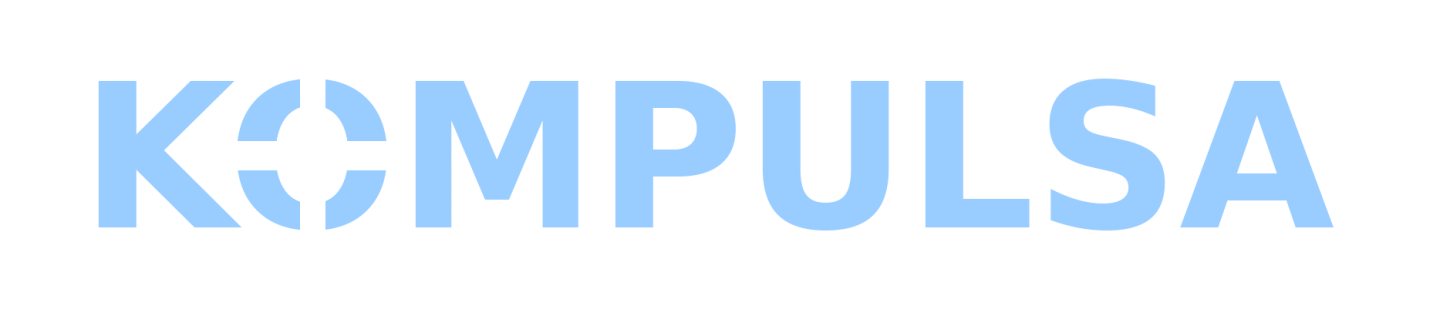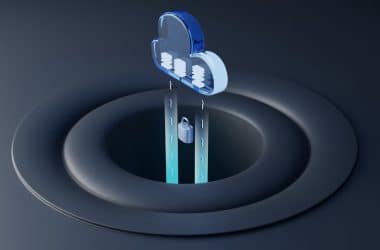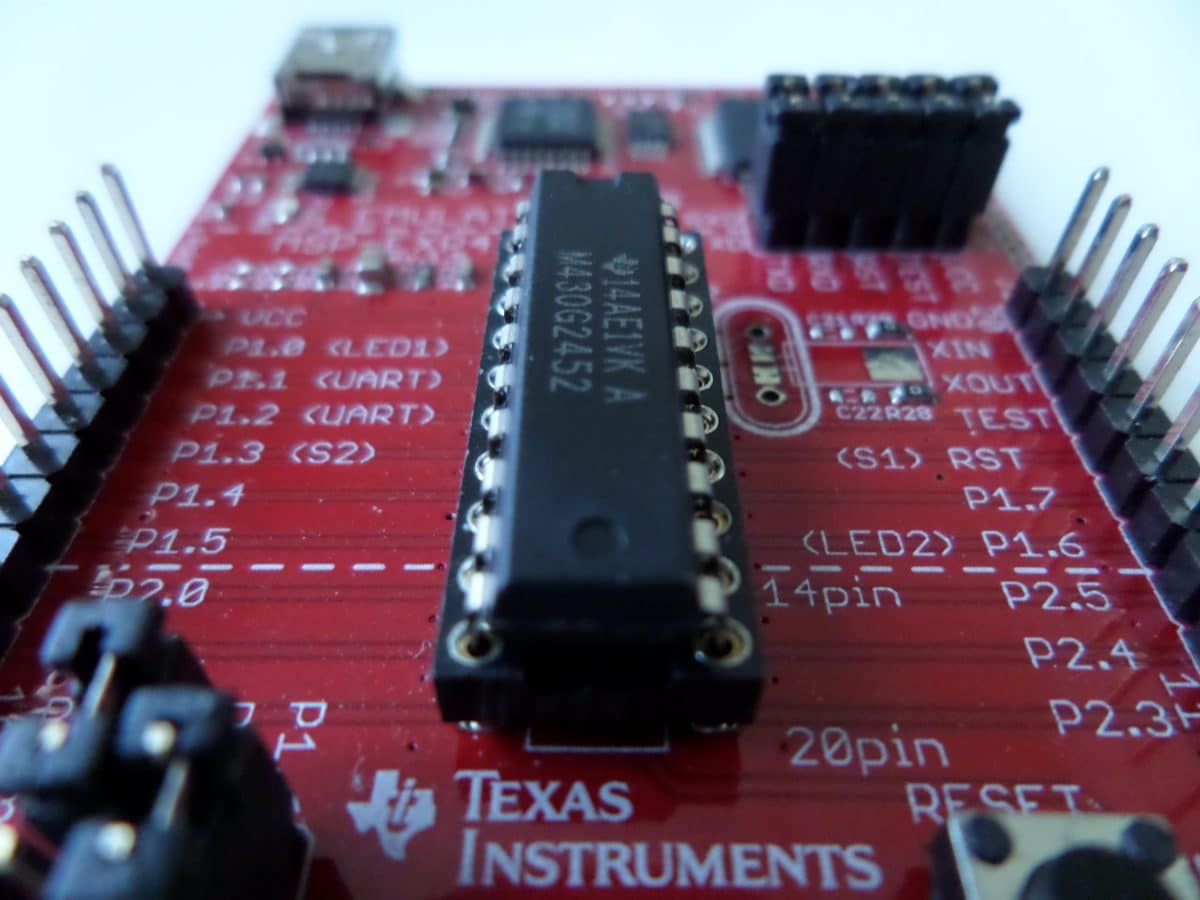Whether you want to protect your refrigerator or air conditioner from being restarted too soon (refrigeration compressors don’t handle that well), or any other appliance from surges that may accompany the restoration of power to the grid, anti-reset timers offer an additional layer of protection, and in this article, I’ll show you how to easily make your own surge protector for 120-240 volt appliances using very few parts.
This project is not only useful, but it is an easy way to get started with embedded systems development.
Note: This does not provide surge protection while the power is on. It just disconnects your appliances from the grid for two minutes after power outages, just in case the power comes back on with a surge, and to prevent air conditioners/refrigerator compressors from locking up.
Use Cases
- Protecting your computer, refrigerator, and other appliances from frequent power outages with intervals less than two minutes.
- Disconnecting your appliances from the grid for two minutes, as grid power may be restored with a surge (an accident or equipment malfunction might cause this).
- You can incorporate one of these into devices that you build, so that the user won’t need to buy their own anti-reset device.
This project assumes you have prior programming knowledge, and prior knowledge of embedded systems development is helpful.
This project is for experimental purposes only, use it at your own risk.
Operation
The microcontroller development kit (MSP430G2452 in this case, but you can use other MSP430 models as well) is equipped with two user LEDs, one red and one green, which indicate that the power outlet is off or has been switched on (respectively). The red light will switch on for two minutes after the grid power is restored, then the green LED and 120/240 volt relay will switch on, supplying power to your appliance(s).
The red LED light will be used to indicate that grid power has been restored, but the timer’s power outlet has not yet been switched back on. The green LED will be used to indicate that the timer’s power outlet has now been switched on, so the appliance(s) can be switched back on.
If you aren’t yet acquainted with the MSP430, you can get started on Simply Embedded.
Create A Project In The CCS IDE
Select File > New > CCS Project, then select the dropdown box highlighted in blue below to select your MSP430 model. This tells CCS exactly which MCU you’re using, to ensure that your code compiles correctly. Also ensure that ‘Empty Project (with main.c)‘ is selected below.
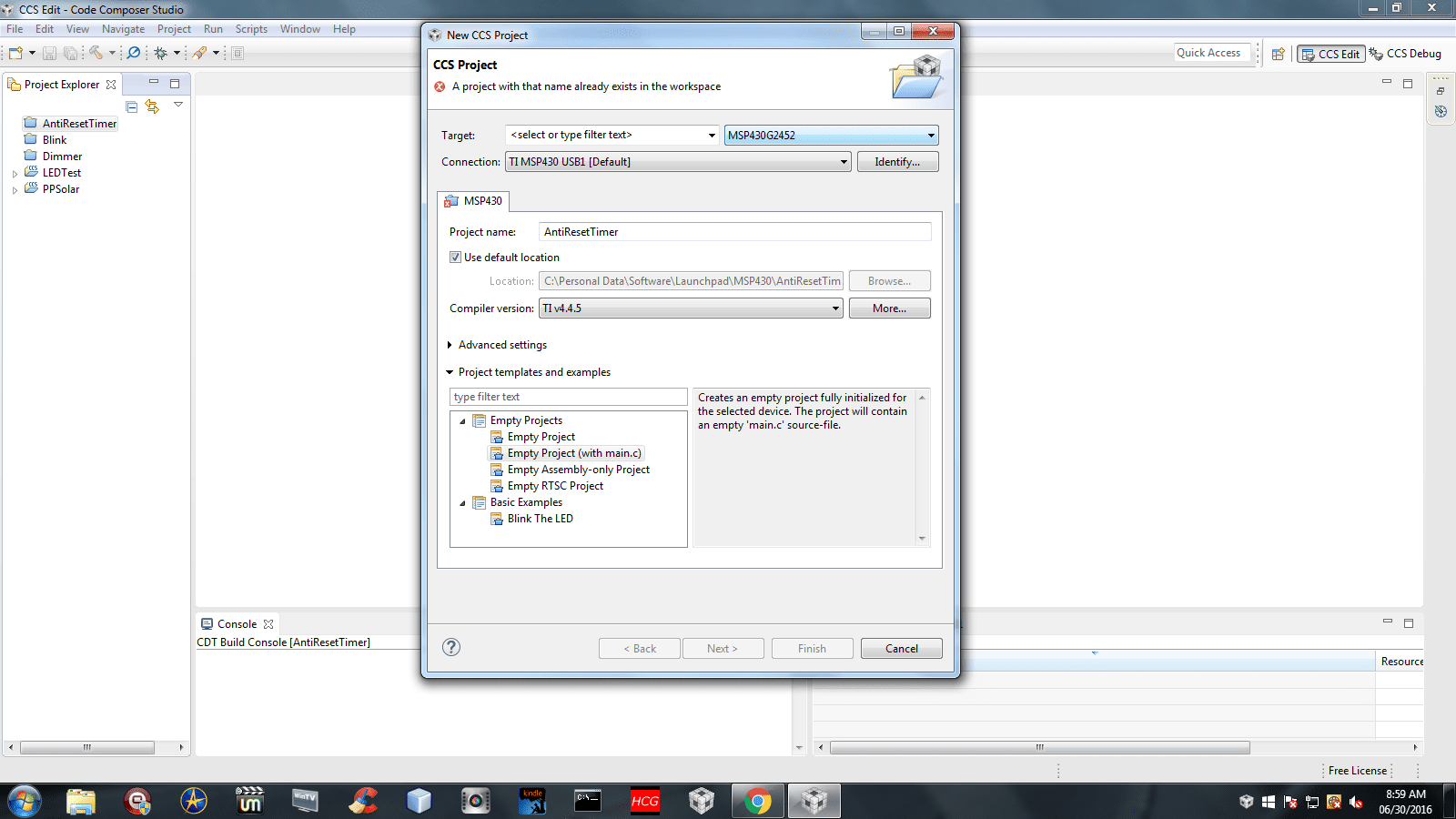
[button link=”https://www.kompulsa.com/make-anti-reset-device-surge-protection-part-2/”]Next: Part 2 – Coding[/button]
Further reading: Reducing MSP430 Power Consumption.