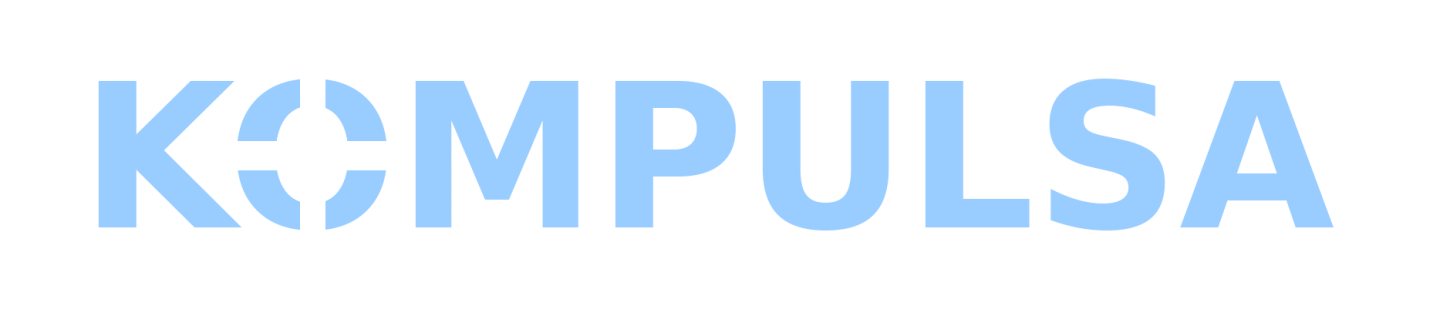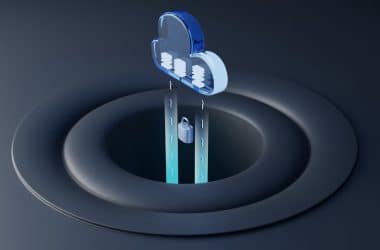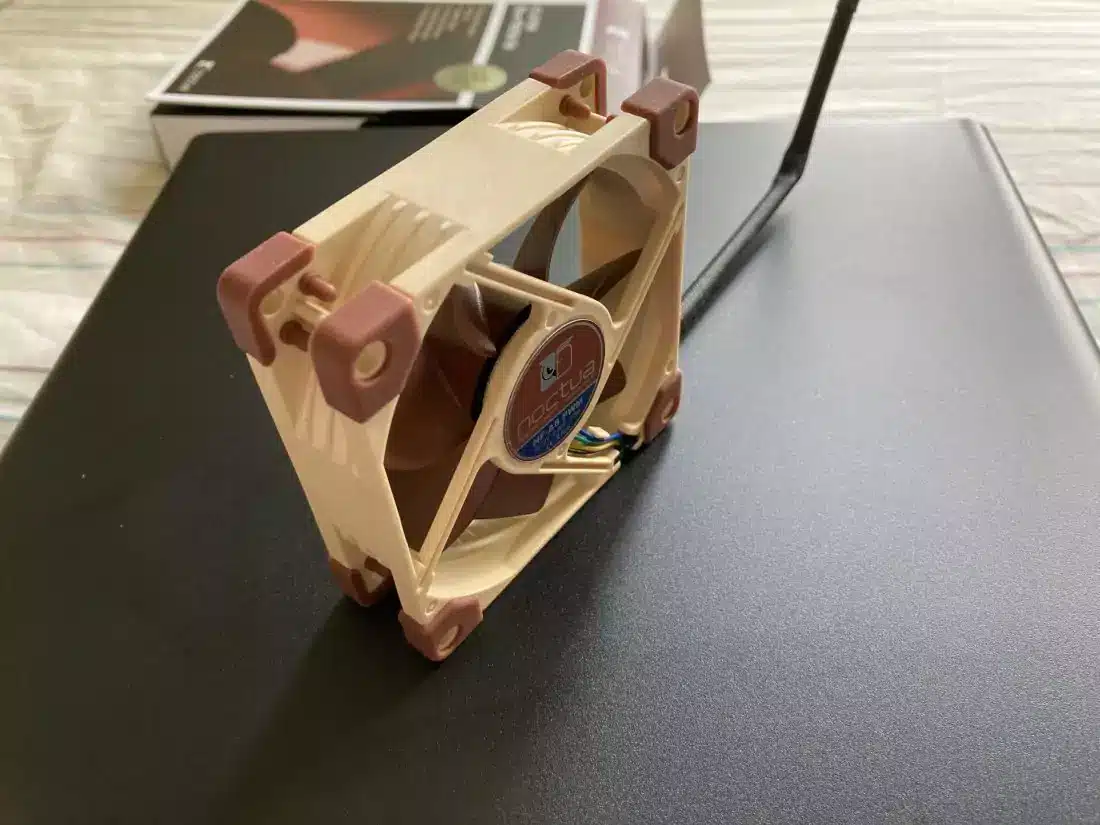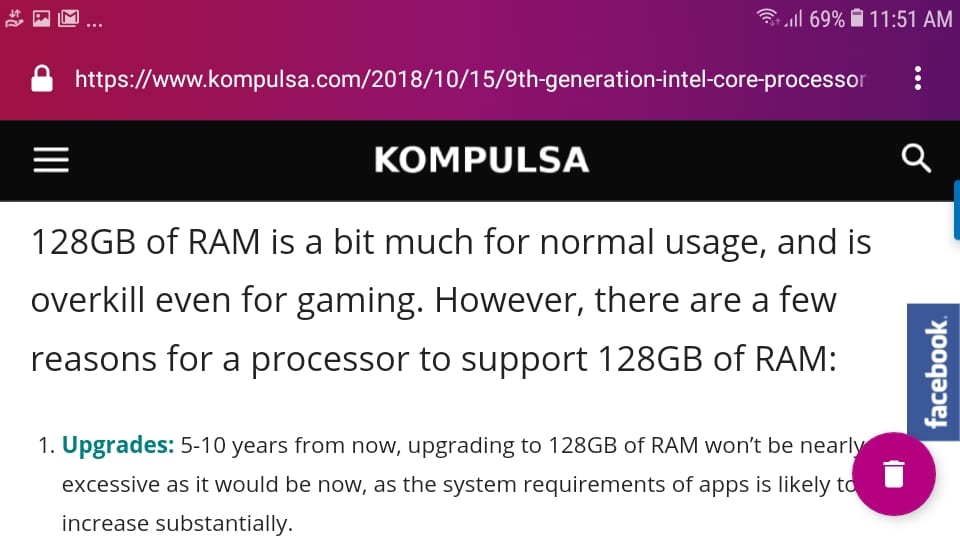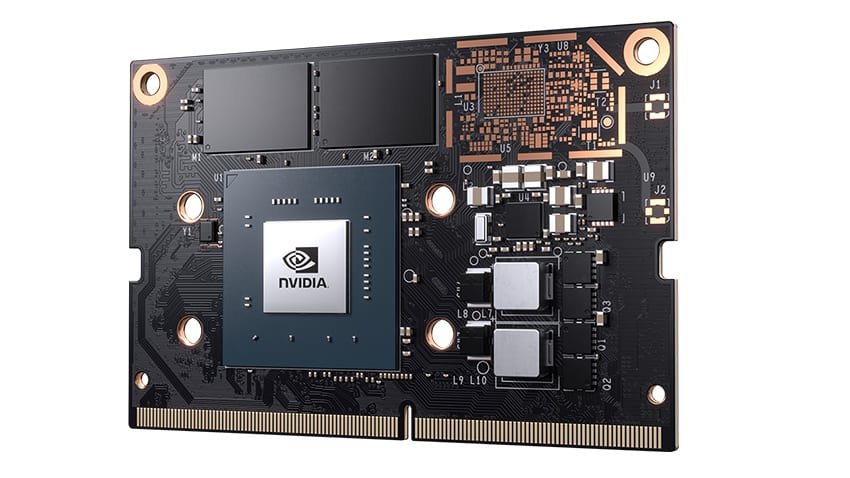Months ago I purchased a Noctua NF-A8 cooling fan to see what all the excitement around Noctua fans was about. The first thing that struck me when I acquired the fan was its fancy packaging. It is a cardboard box that opens like any other. However, it has a little door at the front for you to open and look at the fan and its accessories through clear plastic. The second thing I noticed was several accessories that were included. It had various plugs and cables just in case you wanted to slow down the fan, or convert its plug to a different kind. The NF-A8 came with a nice, premium-feeling cable as most high-end fans do. It also has the distinctive (and frowned upon by some) beige and brown colours that Noctua has become known for.
In the box was a Low-noise adapter (LNA) if you wanted to slow down the fan, a Y plug, a 30cm extension cable, 4 vibration compensators, and four screws to secure the fan.
Noctua NF-A8 Specifications
The NF-A8 can operate at speeds of up to 2,200 RPM, which is sufficient for use as a quiet case fan. Fans tend to be noisy when operating at higher speeds. It can operate at speeds as low as 450 RPM. The power consumption of the Noctua NF-A8 fan is 0.96 Watts at full speed, which signifies impressive energy efficiency. The maximum airflow offered by the NF-A8 is 32.5 cubic-feet per minute (CFM) or 55.5 cubic metres per hour. The fan operates at 12 Volts and achieves a static pressure of 2.37 mm H₂O — the static pressure metric is especially useful if you are using it to cool a radiator in your PC or other project due to airflow constraints. The fan is 80mm wide, which is the size used in many small desktop PCs. It has four pins which lets you control its speed with a PWM signal, or optionally with a voltage-based speed controller.
What It Was Like
The NF-A8 is one of the quietest fans i’ve ever heard. It is audible at the highest speed, but still quite smooth and relatively easy on the ears — thanks in part to its SSO2 bearings. The performance (32.5 CFM) it offered was reasonable relative to its size and low power consumption. The build quality of the fan was also impressive. It’s made of plastic, but it didn’t look or feel cheap. The included vibration dampeners on each corner reduce vibration that may occur between the heat sink and fan body. The fan is also backed by a lengthy 6-year warranty.