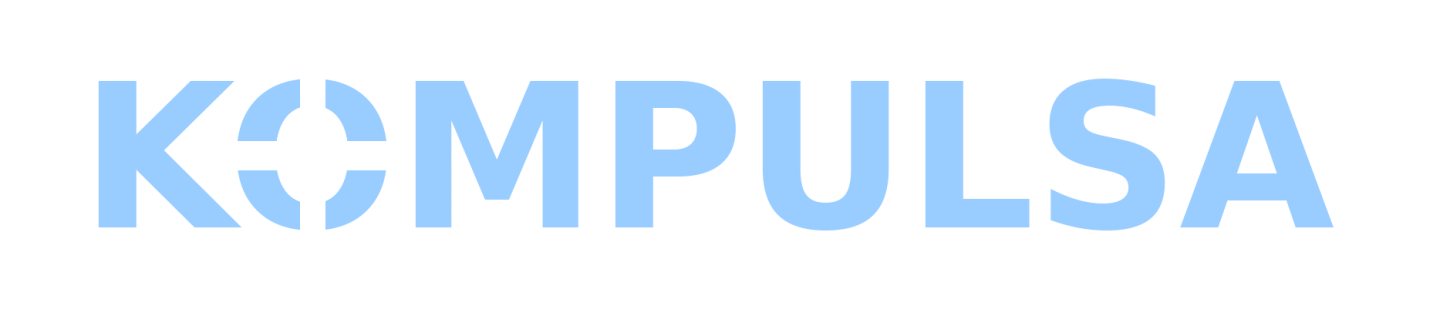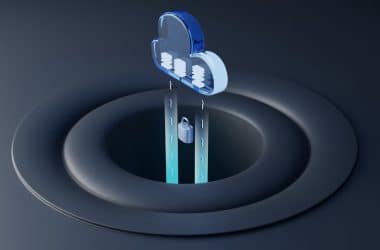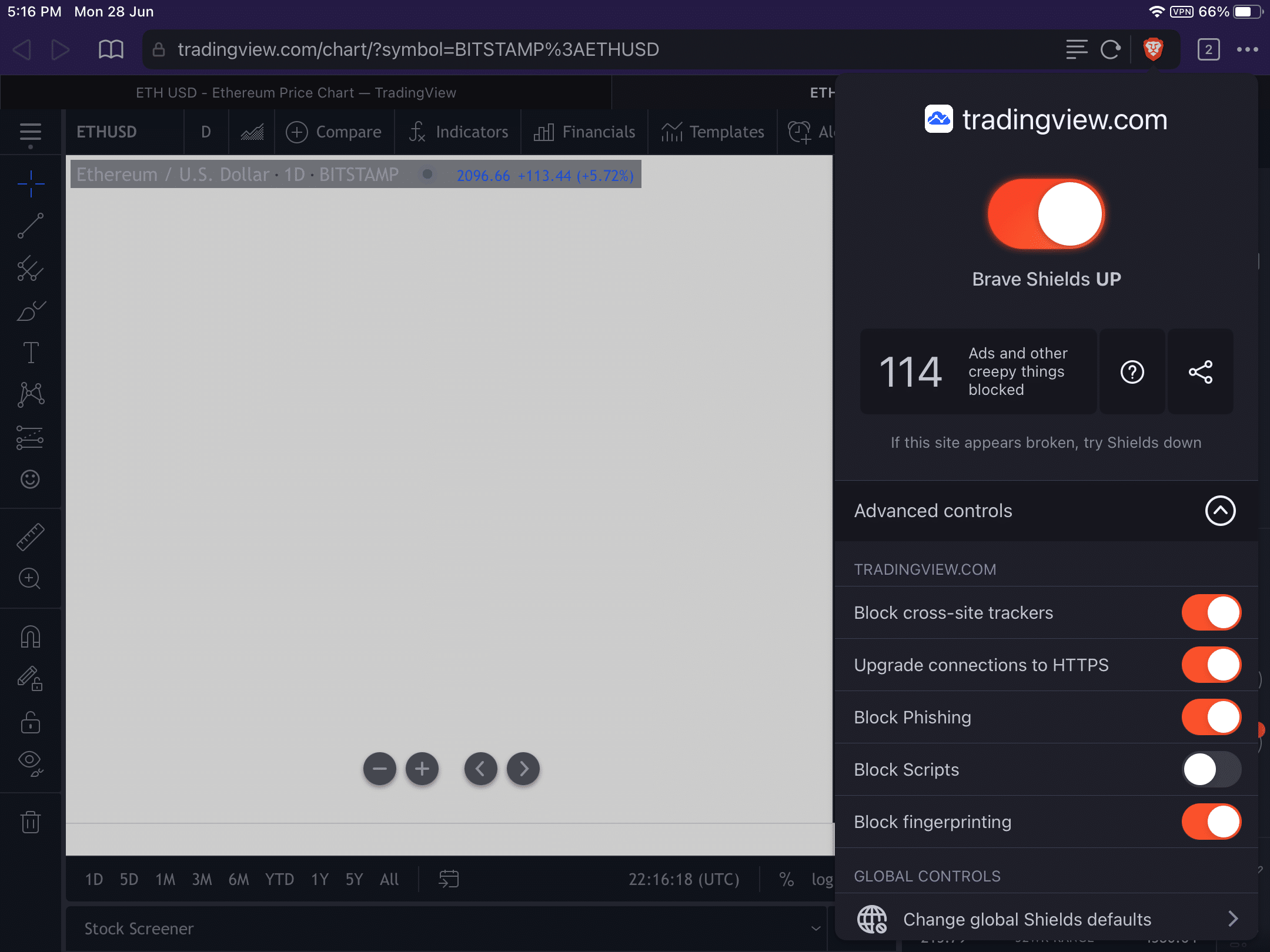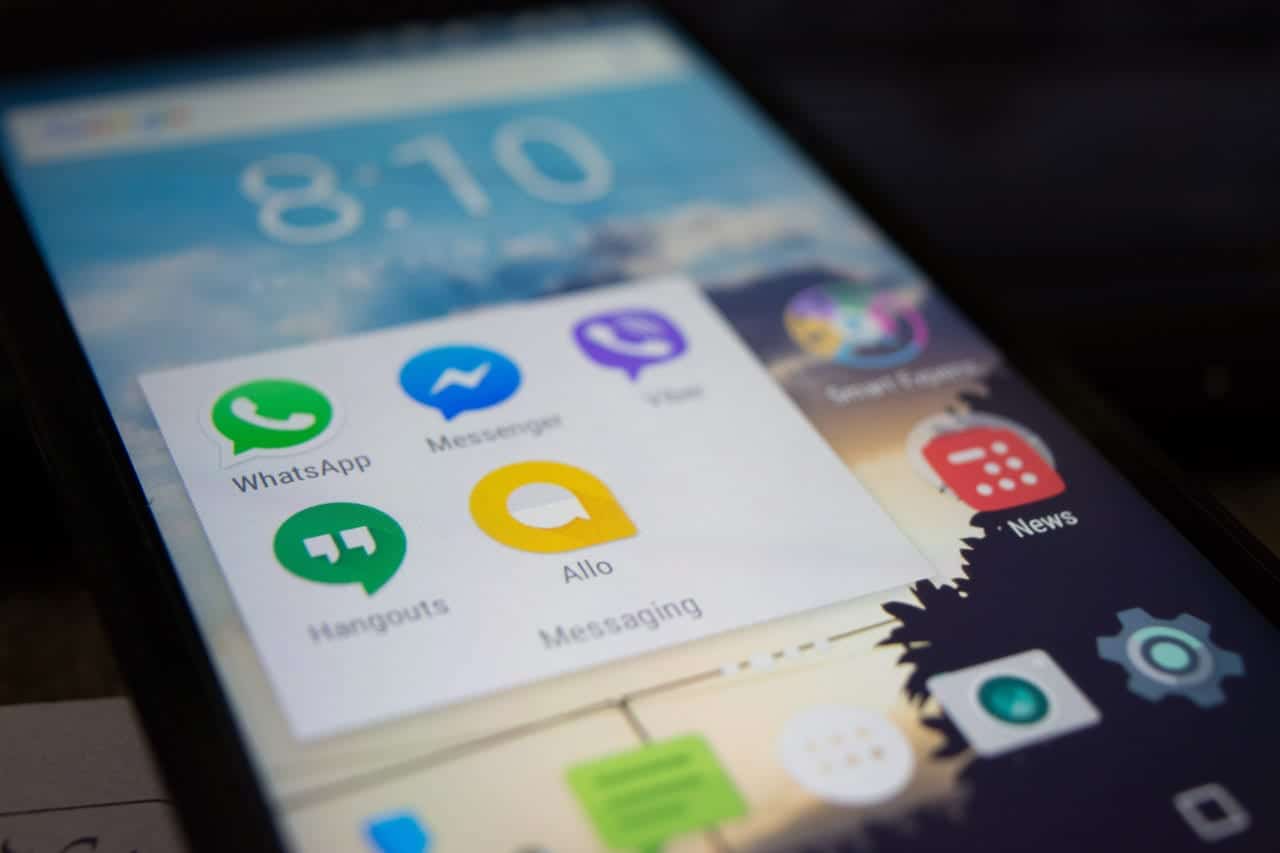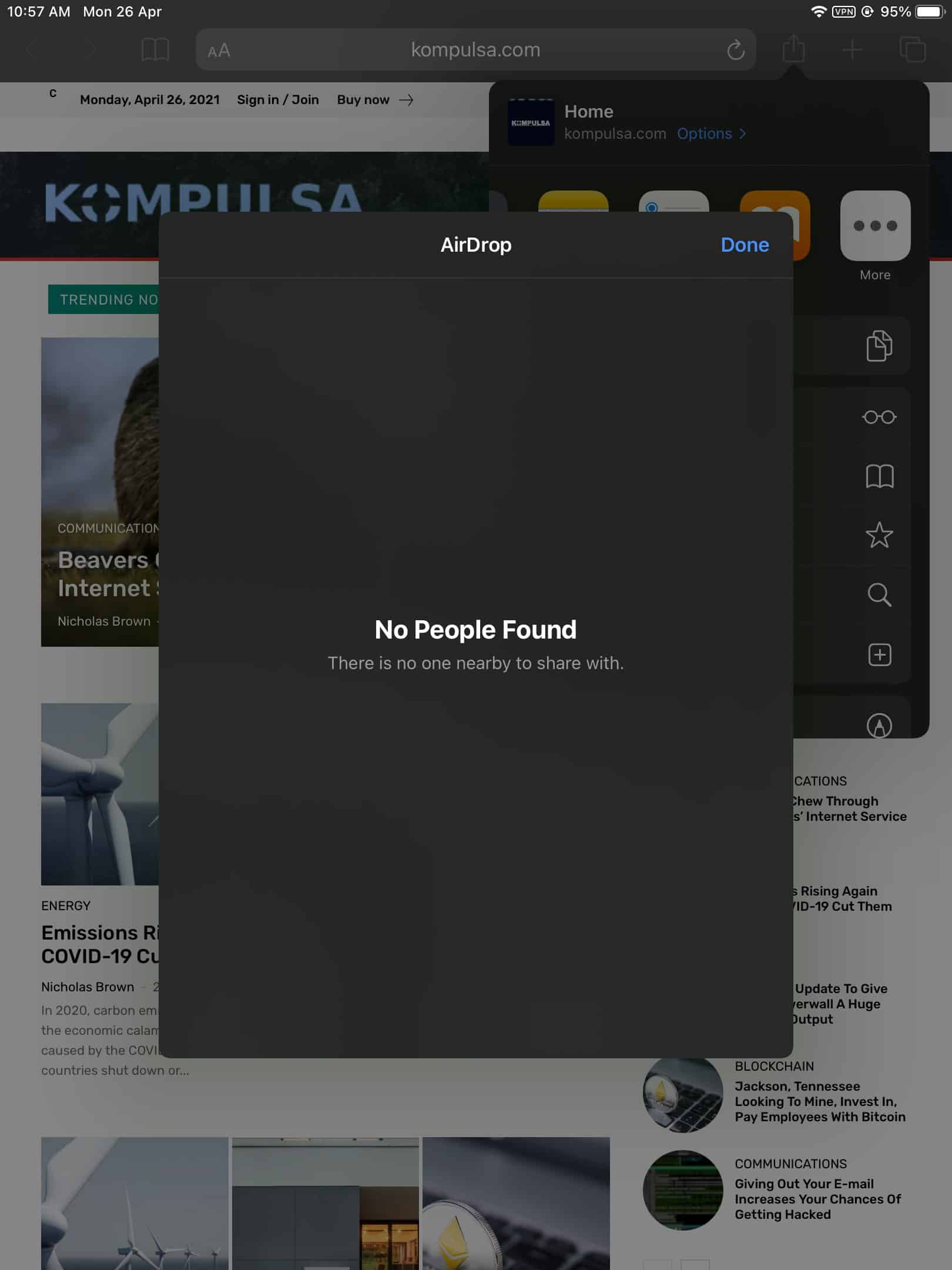For many people (especially people who are just learning how to use the Internet), the Internet may feel like an unsafe minefield that exploits people for their personal information. It kind of is. After spending years on the Internet and researching it thoroughly, you will eventually become accustomed to the threats and avoid them more easily. Until then, start on the best possible note with these secure, privacy-respecting apps.
Brave Browser
Brave is a web browser that provides user-friendly features to protect your privacy and your wallet. Brave’s ‘Shields’ block not only invasive trackers, but they block harmful scripts that try to run in your browser as well. Examples of these could be key loggers, and scripts that try to exploit ACE vulnerabilities (which try to execute malware directly on your computer).
Just remember that it isn’t fool-proof and you should always avoid suspect websites. A key benefit of Brave here is the combination of user-friendliness and safety. It starts protecting you out of the box with no configuration. On the very rare occasions that a site might not load correctly due to its built-in blockers — you can simply turn them off with two clicks/taps via the orange shield icon.
Brave is open source, which is great news for accountability. 🗸
ProtonVPN
ProtonVPN is a Switzerland-based VPN service with apps that run on Android, iOS, Windows, Mac OS and Linux. It hides your IP address from the websites you visit, and encrypts your traffic to prevent your ISP from collecting and selling the data you upload/download online. It also offers DNS protection, which forces DNS requests to be resolved using Proton’s DNS servers. This prevents your ISP from seeing where you’re going online.
Not just what you’re uploading/downloading. If you have a paid plan, you can also enable Secure Core, which uses in-house Proton servers located in Switzerland, Iceland, or Sweden to receive your traffic and hide your IP address before passing it onto yet another server. This means that your data is encrypted and your IP address hidden before it even makes it to the outgoing server. ProtonVPN also has a built-in ability to block malware and privacy-invading trackers.
ProtonVPN’s apps are open-source, which is great news for accountability. 🗸
EDS Lite
EDS Lite provides an encrypted container that you can use to protect your data on your Android phone. If you don’t trust Android to protect your private files, then EDS Lite is a great solution. EDS Lite is only available for Android. You can get it on F-Droid or Google Play.
EDS Lite is open source, which is great news for accountability. 🗸
Tresorit
Tresorit is an end-to-end encrypted cloud storage service that stores your data with zero-knowledge encryption. These two forms of encryption are the best way to go, as they offer far greater protection from hackers than other services. It makes it easy to share files with settings that allow for tight control over data security such as expiration times, limiting how many people can open each shared file, and more. Tresorit is not cheap. However, the Swiss-based company has built its reputation for offering a high level of security and trustworthiness to its enterprise clients. It also has small file size limits for uploads that don’t work for everyone.
Tresorit is not open source, which is not ideal for accountability. However, the company has a good reputation and is based in Switzerland, which has relatively strong data protection laws.
Signal
Signal is an end-to-end encrypted call and instant messaging app designed to protect your privacy. It is available on Android, iOS, Windows, Linux and Mac OS and that makes it a convenient way to keep up with conversations on any of your devices. End-to-end encryption also bolsters your security, especially if there is any sensitive or semi-sensitive information being discussed.
If you’re interested in a more bleeding-edge alternative, take a look at Session, a Signal-based messenger which operates on a decentralized network and doesn’t collect your phone number (unlike Signal).
Signal is open source, which is great news for accountability. 🗸
ProtonMail
ProtonMail is a provider of secure, end-to-end encrypted email that doesn’t go through your emails, sell your data, or shove ads in your face — even if you use the free (albeit limited) version. ProtonMail is based in Switzerland, which has relatively strong data protection laws. It also has simple, yet valuable features that help to protect your from phishing. For example: If you click a link in an email (which you shouldn’t), it tells you were the link will actually take you and asks you if you want to proceed.
ProtonMail is available for Android, iOS, or can work in a web browser. Support for desktops and laptops is limited to the ProtonMail Bridge, which enables you to use it in an existing mail client.
ProtonMail apps are open source, which is great news for accountability. 🗸