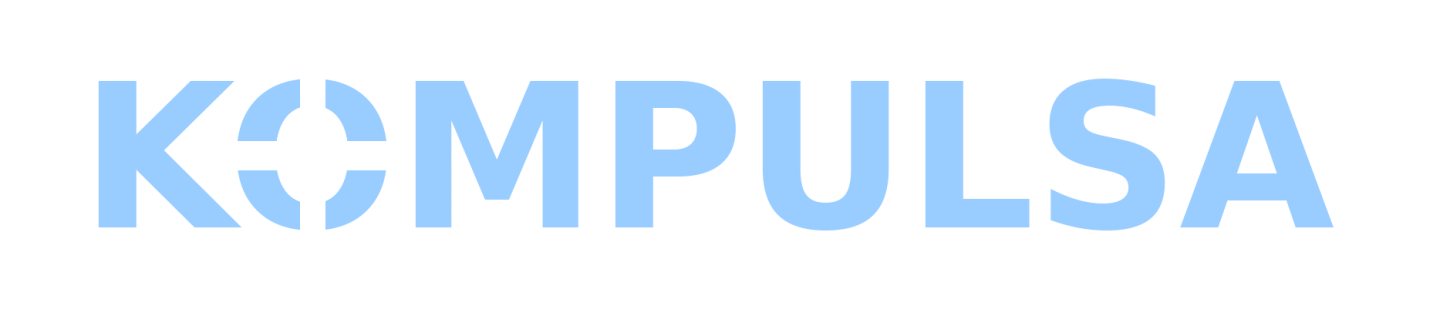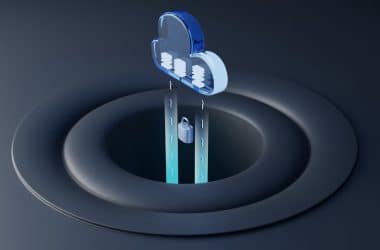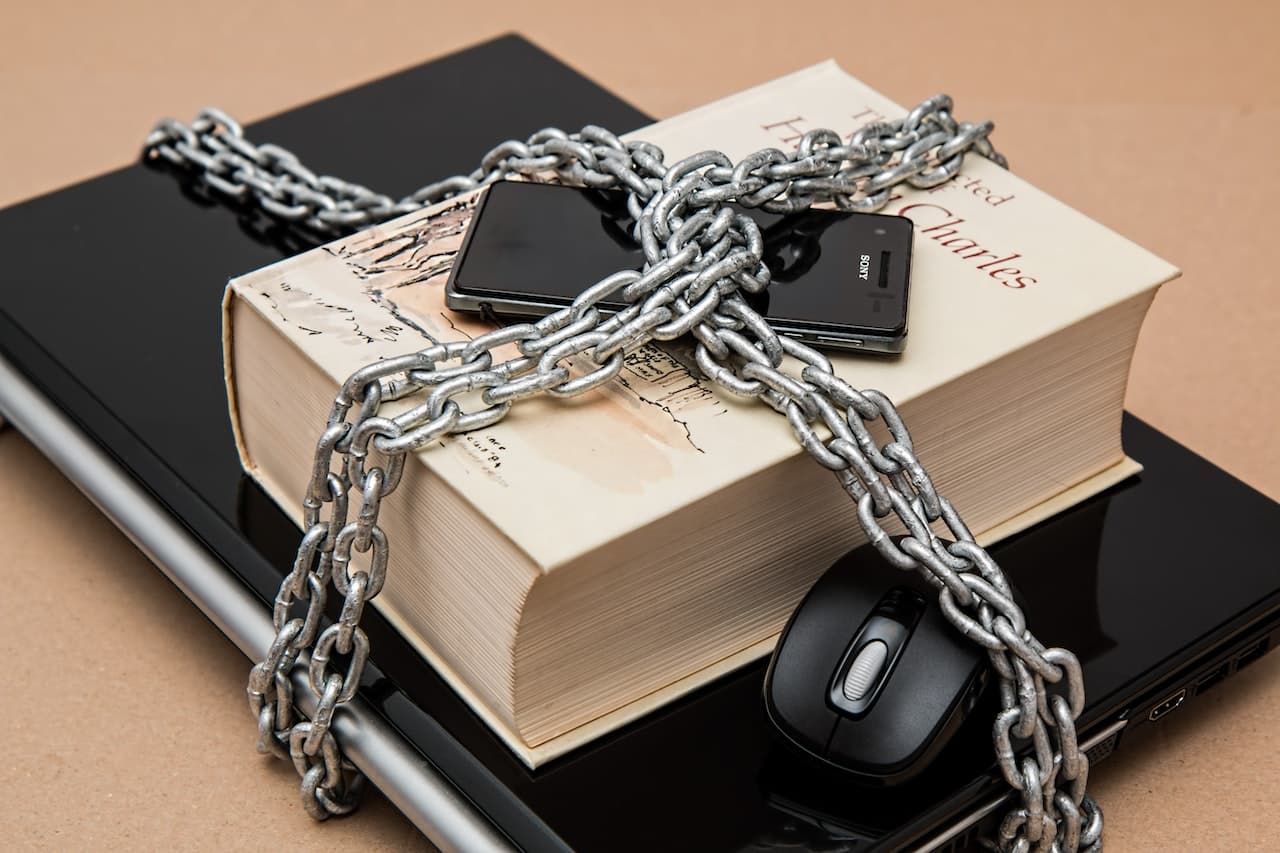QR codes have made life easier in a number of ways, considering their ability to aid authentication, scan payment details, contact details, and so much more without having to type out every detail manually. QR codes do carry the risk of falsification, partly because you can’t see what’s in them until you scan them.
Thankfully, your phone should tell you what’s in a QR code when you scan it and then provide the option to search for its contents or let it take you somewhere. A QR code can take you somewhere, such as an app store, to an APK or other executable file, or a website containing malware. It’s crucial that you know what a QR code’s purpose is before you scan it, so that you’ll know what to do.
If You’re Supposed To Pay For Something
If you’re instructed by a store to scan their QR code to pay for something, then bear that in mind and check for fake QR codes pasted on top of the store’s own code. A thief might paste the QR code for their own account to intercept your payment to the store. The store won’t get paid, but you’d lose your money.
Links In QR Codes
Scanning a QR code might bring up a link. That link could be a benign website, a harmful website, or even a link to download something harmful such as malware. It could even take you to a counterfeit app in a popular app store. Don’t scan QR codes that you don’t know, or from people you don’t trust.
If You Don’t Recognize What It’s Saying, Don’t Click It
If you scan a QR code and it brings up a link, or anything else that doesn’t seem to make sense — don’t click it. Simply move on. As I said above, you’ll normally be provided with instructions that should clarify what the QR code is for. Stick to trusted organizations and people.
Cryptocurrency Wallet QR Codes
If you’re using a cryptocurrency wallet app to scan a QR code, check the wallet address the scan revealed against the wallet address (that should be) under the QR code you scanned.