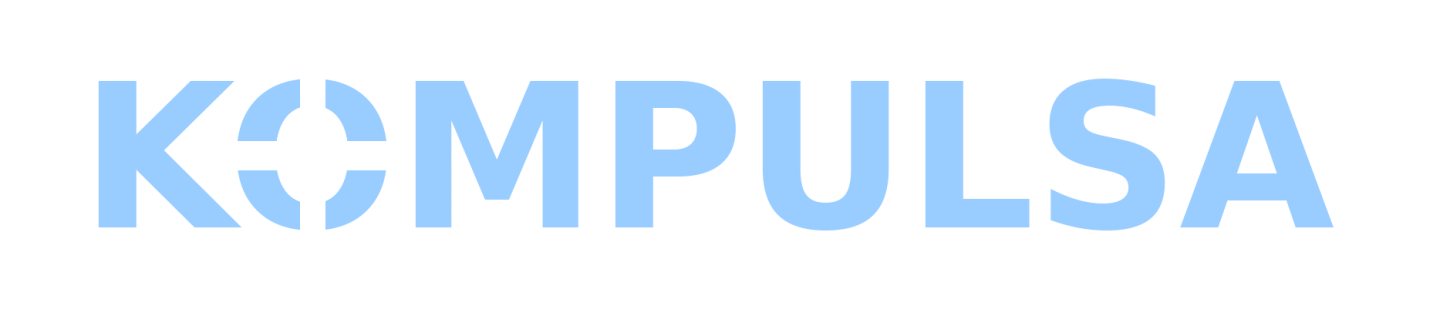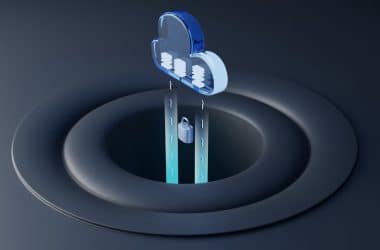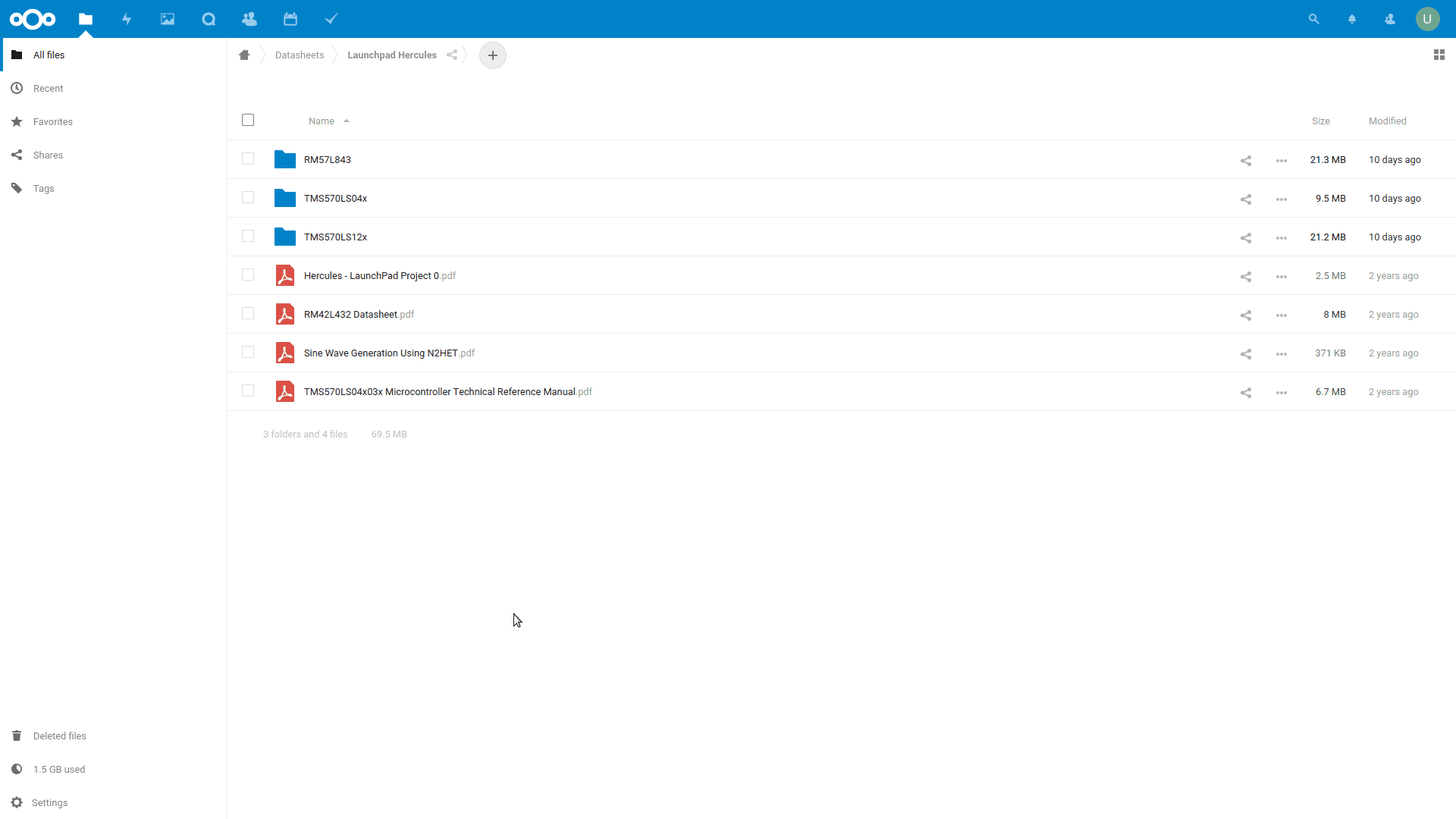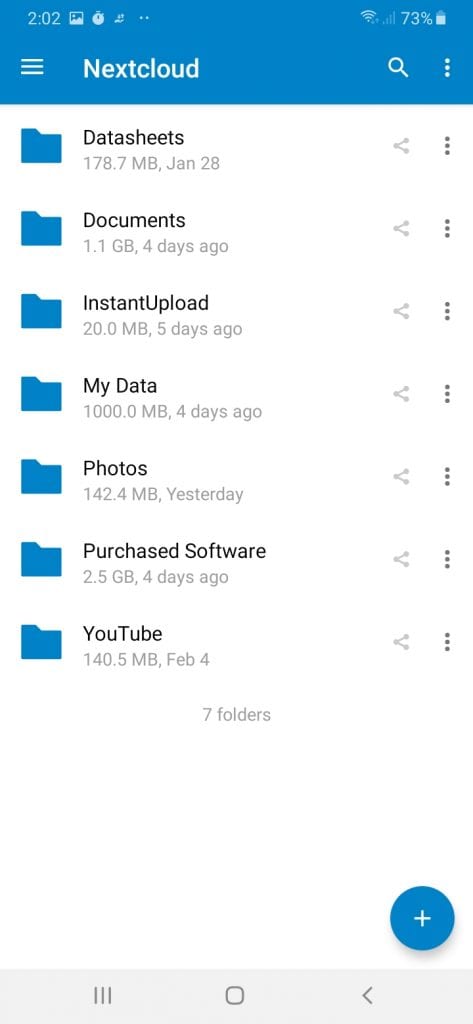I haven’t been using cloud storage providers much (just for a few things that aren’t important like cat photos) for multiple reasons:
- They won’t respect my privacy.
- They aren’t secure enough (usually no end-to-end encryption, despite it being simple concept, they just don’t want to do it!).
Considering the leaks and hacks associated with using prominent centralized cloud drive providers, they aren’t secure enough. Two key reasons are that:
- Data thieves are adept at hacking into anything that is accessed with a username and password (this includes all major cloud storage providers).
- Thieves target the largest providers because nearly the entire world has their data stored on so few cloud providers you can count them on one hand. That’s why those services are targeted the most by criminals. However, what can you do? Jump on a new provider who hasn’t proven how good they are yet? It isn’t that simple either.
- They usually don’t have end-to-end encryption and aren’t quick to implement it (one reason is that many companies have a business model that profits largely off tracking and data collection).
I wrote a short guide to cryptography, if you’d like to learn more about it.
You can improve your data security and privacy by (carefully is the key word here) using your own cloud. The mere act of getting it off the most targeted platforms provides a security benefit, but it also helps to ensure that invasive platforms can’t access your data even if they wanted to. The only way to ensure that your data is safe in a world where almost no one respects your privacy (or even cares about your security) is to get off companies’ platforms.
How do you do that? A self-hosted cloud! You can install two apps (one on a server such as a VPS) and a client app on your phone/PC/Mac) to set up your very own private cloud drive that only you can access. Nextcloud and OwnCloud are offering this kind of service now, but i’m focusing on Nextcloud in this article. Nextcloud is an open-source suite of apps that you can install on your own computer or phone, providing you with full control over where your data is stored and who can access it.
What if the cloud app provider doesn’t respect your privacy?
This is one of the reasons open-source software is important. If your enterprise or government agency doesn’t want to take on the risk of hidden spyware, you can surely ensure it doesn’t exist (or even remove it if any) by going with fully open-source software and then reviewing the source code. If (in the rare circumstance) that you were to find spyware in something like Nextcloud’s source code, you could remove it and then re-compile it yourself!
I wrote a privacy guide explaining the extent of data collection and how to protect your data online.
The final step to ensuring your privacy is storing your data on your own server (after encrypting it first, of course). For free Nextcloud users I haven’t been able to find any end-to-end encryption options in the dashboard or in the desktop/Android client. To get around this, you can encrypt your data with a separate app, and then upload the encrypted data to your Nextcloud (without uploading the encryption keys). This provides protection from on-site breaches (provided that your keys are well hidden or your Nextcloud server is not in the same physical location as the keys).
For Android, you can use EDS Lite to encrypt your data and then upload the resulting encrypted ‘.eds’ file to your Nextcloud server. That way you still have the equivalent of ‘end-to-end’ encryption. It’s just not as convenient. You can still easily access your data because EDS Lite will let you browse through your encrypted files in the same way that you would in a typical file manager like the ‘My Files’ app on your Samsung phone or in ES File Explorer. You can also share files from your encrypted EDS Lite container to messengers or other apps if you want to post a meme or photo on social media.
Nextcloud also recently rolled out some features that provide collaborative editing, conferencing, and sharing features similar to those found in the Google Drive (Docs, Sheets) and Office 365 suite of apps. It also has the ability to sync contacts to your cloud (you may need to install separate apps or add-ons for this, as is the case with the collaborative features).
If you don’t want to use a completely self-hosted setup like Nextcloud or OwnCloud, you can also find a third-party Nextcloud server provider or set up a one-click Nextcloud server instance on the Vultr cloud hosting platform. If you don’t want to use Nextcloud at all, you can upload that same encrypted EDS Lite container to Google Drive or a similar cloud service so that only you get to see your data.