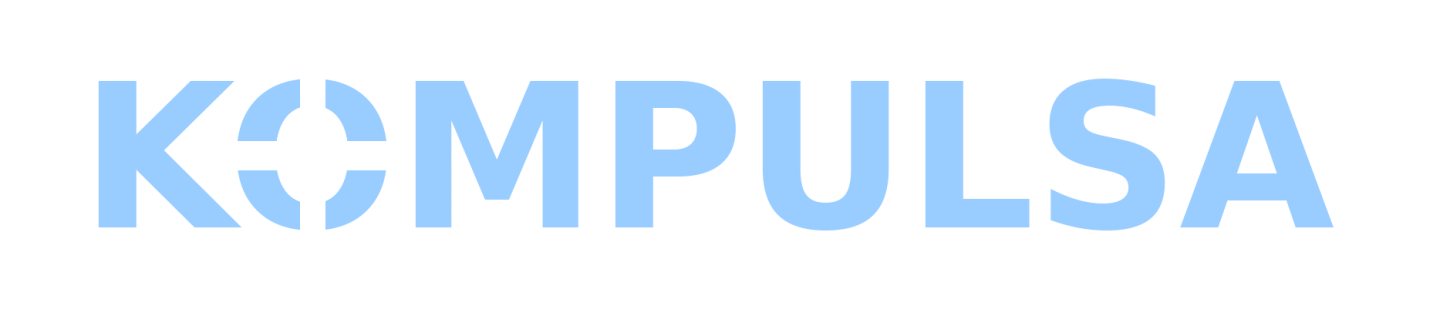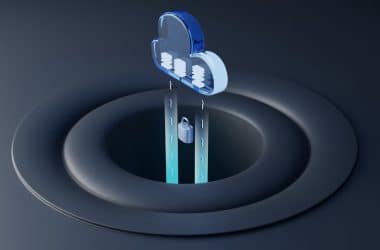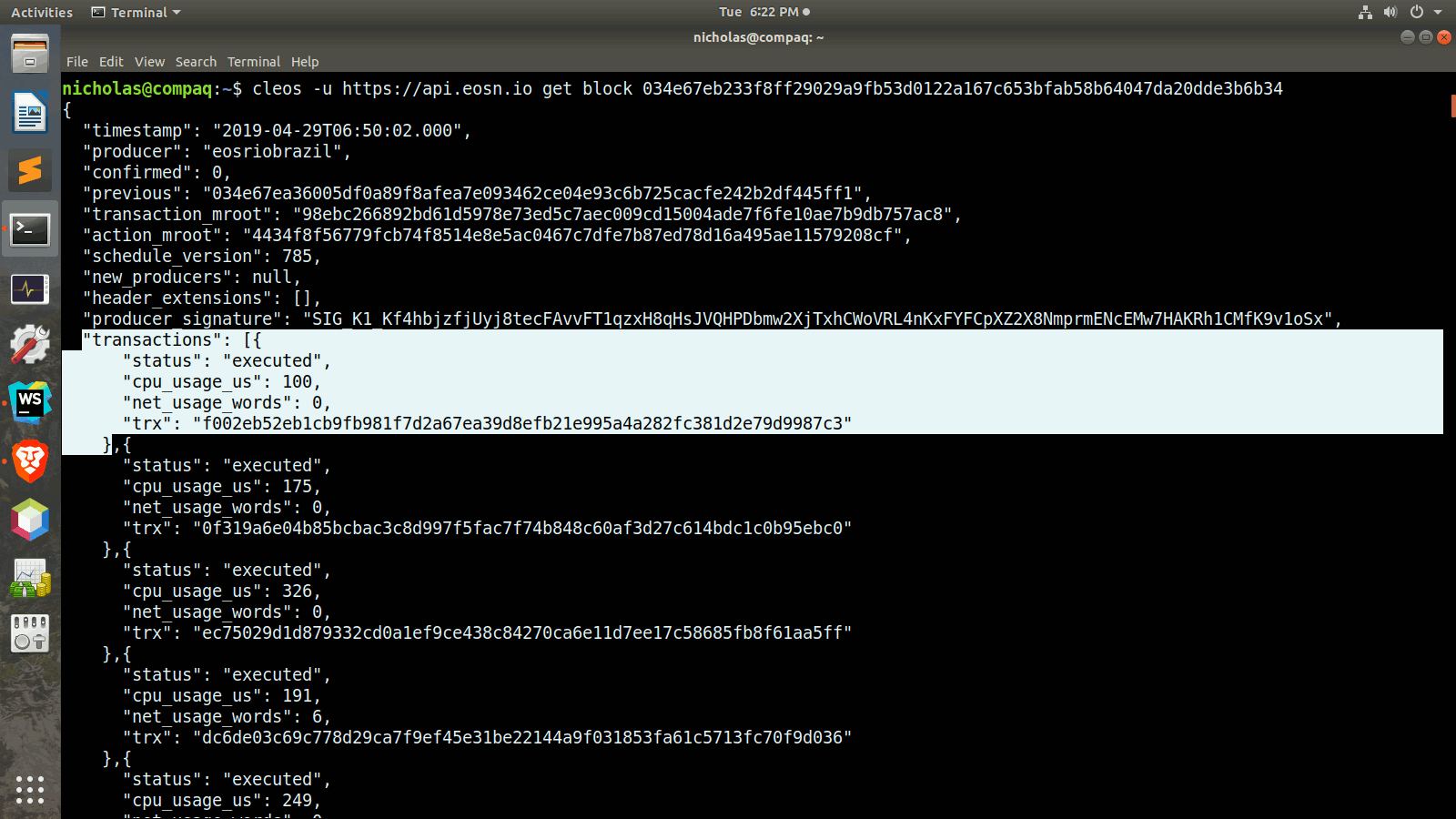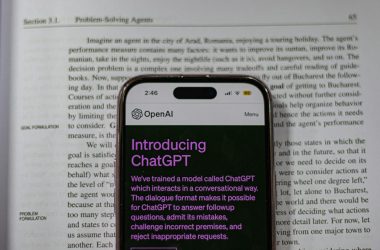Every so often, a discontinued game or other app shows up in app stores, but you didn’t hear an announcement saying they’d be relaunched. That’s because they weren’t relaunched.
Flappy Bird, for example, was an immensely popular game that was discontinued and removed from Google Play, yet malware infested apps titled ‘Flappy Bird’ have shown up in app store listings and infected hundreds of thousands of devices. Google does remove these malware infested apps from the Play Store as they are discovered, but they can’t keep up with all of them.
Your antivirus can’t keep up with the latest malware either. Your anti-malware apps (for example: Norton or McAfee) can only detect malware that has already been discovered and added to their databases. New viruses come out more frequently than they can detect them (and that will never change), so don’t take any chances.
To verify if an app has been relaunched, and in any other scenario: Go to the correct app vendor’s website (for example: .GEARS for Flappy Bird) and get the correct link to the app from them. App vendors always have a link to the legitimate copy of their apps on their website. So you don’t need to take any chances.