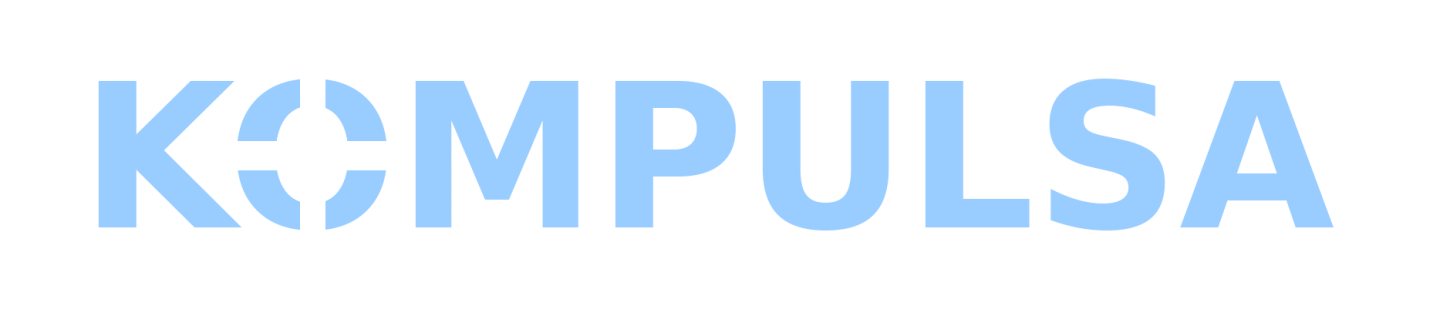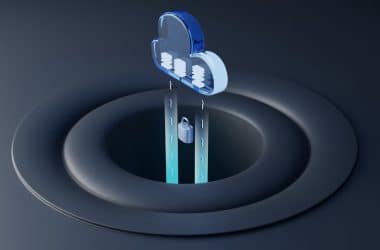Internet users around the world have been duped with Internet speeds well below those advertised. Internet service providers (ISPs) have been throttling Internet speeds and users often do notice (for example: When you pay top dollar for your Internet connection but it’s still slow).
You can (and should) check your Internet speeds every now and then (not just once because they fluctuate over time), and that can be achieved easily using Internet speed testers. If you find that your connection speed is frequently less than advertised, asking your ISP why may motivate them to improve their service.
- Ookla: A popular one is Ookla Speedtest. This is a website, but is available as a mobile or desktop app. You just click ‘Go’ and you’re done.
- M-Lab Speed Test: This is a website which offers speed testing, and they collect/offer data on Internet performance. You just click ‘Begin’ to test your Internet speed.
- FCC Speed Test App: This app is available on Android and iOS, and is part of the FCC’s research on Internet speeds (the Measuring Broadband America Program). This app uses randomized background scheduling to maximize data consistency, which is a great approach (instead of just testing when the connection seems slow, or during ideal times).
I would still recommend one of the other apps above in addition to the FCC one, just to check what your speeds are when the connection seems unusually slow. Your connection should never really be much slower than advertised (also to rule out whether it’s your computer that is too slow).
One practice is to test once during the morning, evening, and night and see what kind of results you get.