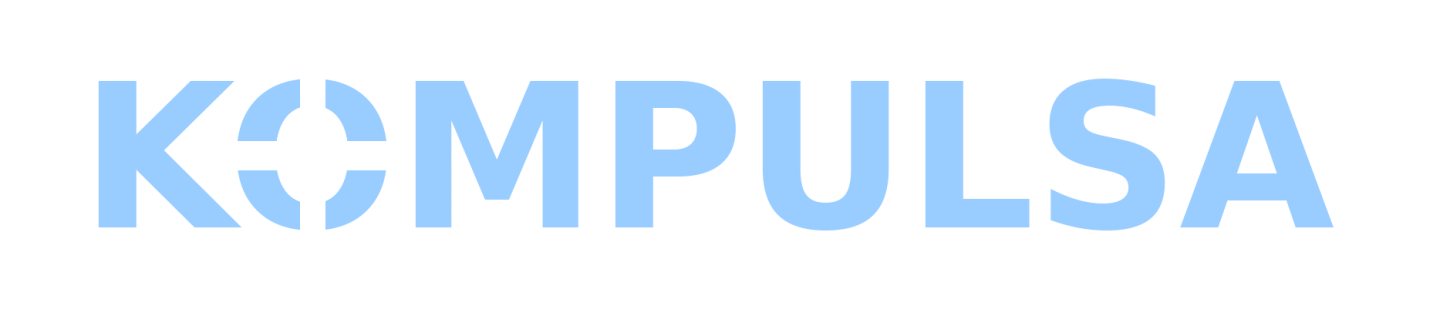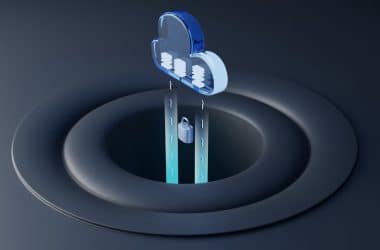There are numerous different types of external hard drives on the market, and choosing the fastest one is not as simple as just buying an SSD, buying a Thunderbolt drive, or a USB-C drive.
There are significant performance bottlenecks that can make even a Thunderbolt drive perform below your expectations. For example: The Thunderbolt interface can transfer data at up to 40 Gbps, which is magical compared to the 5 Gbps achievable by USB 3.0.
However, a conventional 7,200 RPM SATA hard disk drive can achieve data transfer rates that are typically 130 Mbps. This is well under what USB 3.0, USB-C (USB 3.1), and Thunderbolt can achieve, yet these drives are found in USB 3.0 enclosures anyway.
You will still be limited to 130 Mbps using any of those interfaces. It sounds absurd! However, faster drives are significantly more expensive. If you have the patience of an owl, you can easily find a 2TB HDD for $50-$70. Continue reading if you’d rather purchase a high performance drive.
You need a certain combination of technologies to achieve a high data transfer rate. If, for example you’re a 4K video editor and you have too much data to transfer, you will need:
- A fast interface for the drive itself, such as Thunderbolt for a Mac or USB-C if you use a PC.
- It must have a fast drive inside, such as an SSD.
- A USB-C or Thunderbolt port on your computer. This calls for an expansion card if you don’t already have those ports built into your computer.
- The Internet: The Internet is the absolute best place to find these things quickly, as they are only a search query away.
The fastest combination I know if is an SSD with a Thunderbolt port, but those aren’t the easiest to find, and most PCs don’t have Thunderbolt ports, but some of them come with USB-C ports! The USB-C drives are more readily available.
An example of a USB-C SSD that can transfer data at speeds of 540 MB/s is the Samsung T5. 540MB/s actually matches the transfer rate of a SATA SSD, which makes perfect sense, as it most likely contains a SATA SSD (the shape of it is a good hint).
NVMe PCIe SSDs can achieve much higher data transfer rates than SATA SSDs, 3,500 Mbps in some cases. External PCIe SSDs are not readily available. However, PCIe <> USB converters are. I can’t comment on the performance of those, as I don’t have enough information on them.
The closest SSD I found to the NVMe speeds mentioned above is a Plugable 480GB model, which claims to achieve transfer rates of up to 2,400 MB/s.
Avoid:
- 7,200 RPM or 5,400 RPM Thunderbolt drives. Thunderbolt is expensive and not supported by most devices, so you need to make it worth it by taking advantage of its speed (i.e Getting a Thunderbolt SSD instead).
- Thunderbolt drives with SATA drives in them (revealed by a transfer rate of ~500Mbps, a square shape/or they’re obviously too heavy to be SSDs).
- Anything with a rating under 500MB/s if you are transferring RAW or 4K videos frequently. Transferring that at such slow speeds is sheer torture.
- Anything costing over $100 that has a mechanical hard drive in it (5,400 RPM and 7,200 RPM ratings are a hint) and is under 2TB.