When thinking of Open Source operating systems with a GUI, what comes to mind? Many may say “Linux”, considering all Linux distributions are Open Source and most come with a pre-configured graphical interface. However, what many don’t know is that there is a pure BSD alternative to Linux named TrueOS.
TrueOS is a FreeBSD-based, Open Source operating system (formerly named PC-BSD) that closely follows the direct descendant of Research Unix, FreeBSD. TrueOS takes the FreeBSD operating system and creates a graphical operating system built for easy everyday home and work use (as Ubuntu did for Debian, and Linux overall). TrueOS comes standard with the Lumina Desktop environment, core desktop utilities, the ZFS file system, and a seamless graphical package manager.
This creates a truly unique Open Source experience. Want to know more? Keep reading below and find out the five differences between TrueOS and Linux. Also, if you’re looking for the differences between TrueOS and Ubuntu, the information below will also be very useful, as Ubuntu is a Linux distribution.
Before we jump in, I ask that you keep one thing in mind. Please avoid any hateful or disparaging remarks about the different operating systems discussed in this article. Linux, FreeBSD, and TrueOS are all excellent pieces of Open Source software in their own right, and we can all keep the conversation about constructive criticism on either side of the pond.
Reason 1. TrueOS & FreeBSD Descended From Research Unix
Chances are many of you reading this article are not familiar with FreeBSD, and there’s quite a bit of history that we could talk about. Instead, let’s briefly highlight the fundamental differences seen in the history of FreeBSD and Linux.
FreeBSD was designed to be a complete and encapsulated operating system and directly descended from Research Unix version 8. The roots of Research Unix reach back to the creation of Unix in 1969. When the FreeBSD operating system is installed, it includes the kernel, the userland, and all the utilities necessary for you to use the system however you wish. FreeBSD is fully POSIX certified, which ensures the portability of software across BSD variants and other Unix-like operating systems, such as Solaris.
On the other hand, A Linux distribution is made up of two main pieces: the Linux kernel maintained by Linus Torvalds and the GNU userland community project that is sponsored by the Free Software Foundation. When people refer to Linux, they are often referring to both of these pieces that make up a Linux distribution. Linux distributions are mostly POSIX compliant. This allows some portability between FreeBSD and Linux, but “Linux” is not POSIX certified like FreeBSD.
If you’re looking for a BSD-based, pure continuation of Research Unix — FreeBSD and TrueOS are two fantastic choices.
Reason 2: OpenRC, not systemd
I’ve personally disagreed with the implementation of systemd for a while, although admittedly there were legitimate reasons for systemd being created. During its relatively short lifetime, systemd has seen an enormous amount of scope creep, and due to this scope creep, systemd is now larger than the Linux kernel itself. This is a routine point of contention in the Linux communities, with some arguing this is a departure from the Unix-like way of doing things.
TrueOS uses a modern, dependency-based init system called OpenRC (maintained by Gentoo developers). OpenRC is designed to do one thing well: act as an init system. OpenRC is designed to be small, portable, and simple to use. OpenRC also introduces modern features that challenge the status quo in Unix-like systems. Features like parallel service startup, a centralized configuration file, automatic service respawning, and much more.
Utilizing OpenRC’s parallel service startup allows TrueOS to boot incredibly fast and rivals the boot time of systemd. One of the best traits of OpenRC is the ability to function as an improved init system without bloating the system unnecessarily.
Reason 3: Security
TrueOS has integrated a host of security features that allow you to keep your system safe and secure. We aren’t arguing our security is better than Linux distributions, but simply that we have added these security features into the core of TrueOS.
TrueOS integrates a Tor (The Onion Router) mode similar to the Tor browser used in Kali Linux. TrueOS takes it one step further by automatically routing your traffic through Tor in a matter of seconds with a single click. After implementing Tor mode, your traffic is re-routed at a system level meaning you can use whatever web browser you please.
Stealth user sessions give you a disposable account to run locally on the system. A temporary home directory is created and then subsequently wiped when you log out of the system, leaving no breadcrumbs behind. Stealth sessions can be enabled or disabled by the administrator based on the use case.
Personacrypt offers an encrypted and portable home directory which can be used between different TrueOS systems. Newly created users can specify whether or not to use Personacrypt on a USB drive. When the user logs out of the system, Personacrypt encrypts the attached thumb drive. When a user wants to log in to their portable encrypted home directory, they just connect their Personacrypt drive and enter a password. The system will then decrypt the drive and load the home directory. This feature is completely optional but adds an extra level of security not available in many Unix-like operating systems.
Reason 4. Licensing
The GPL license serves an important purpose in keeping software from becoming proprietary. Unfortunately, it has also become convoluted and difficult to interpret which can make business use difficult. TrueOS and FreeBSD both use the business-friendly BSD licenses. The BSD license follows a truly open model while still protecting the author of the software from any liability. Basically, you can have the software for free and do whatever you want with it but you can’t sue the author for any type of losses incurred by using the software. The BSD license is not a “copyleft” license, which has been criticized by some proponents of the GPL for not being strict enough on keeping software Open Source.
Reason 5. Familiarity
This isn’t as much of a difference as it is a commonality between TrueOS and Linux. When using TrueOS, you’ll be comfortable with the terminal or using the GUI because the feel is very similar to other Unix-like operating systems. Not to mention, since Linux is mostly POSIX compliant, many command line utilities work the same whether you’re using a Linux distribution or TrueOS. Taking things one step further, you can customize our BSD-licensed desktop manager, Lumina Desktop, to create a desktop experience similar to other operating systems such as Ubuntu and Windows.
TrueOS also has access to over 29,000 pre-compiled packages (applications) and a vast library of ports that are available in the FreeBSD ports tree. Because of the similarities between the two kernels, it’s also easy to port software from Linux to TrueOS.
The Final Word
At their core, TrueOS and FreeBSD are Research Unix descendants that continue to carry on the legacy and philosophy established by the original Unix developers. This isn’t to say that we’re better than Linux, but we are different. Many of us here at the TrueOS project attend Linux conferences every year and enjoy collaborating with Linux developers, contributors, and users. We love to listen to fresh ideas that are frequently discussed in the Linux community. Ultimately, while there are characteristics that differ between TrueOS and Linux, I like to think we have more in common than different.
Want to give TrueOS a shot? Head over to our download page and grab a copy of the latest image. The TrueOS Project prides itself on having a friendly forum community that is always willing to pitch in and help. There’s also a Telegram channel for real-time communication and help. Do you agree with the differences I listed between TrueOS and Linux? Let me know in the comments below.
About the Author: Joshua Smith is a Digital Marketing Specialist and a volunteer working with the TrueOS Project. Joshua has worked with the TrueOS project for over six years and contributes through advocacy, marketing, and speaking at conferences.





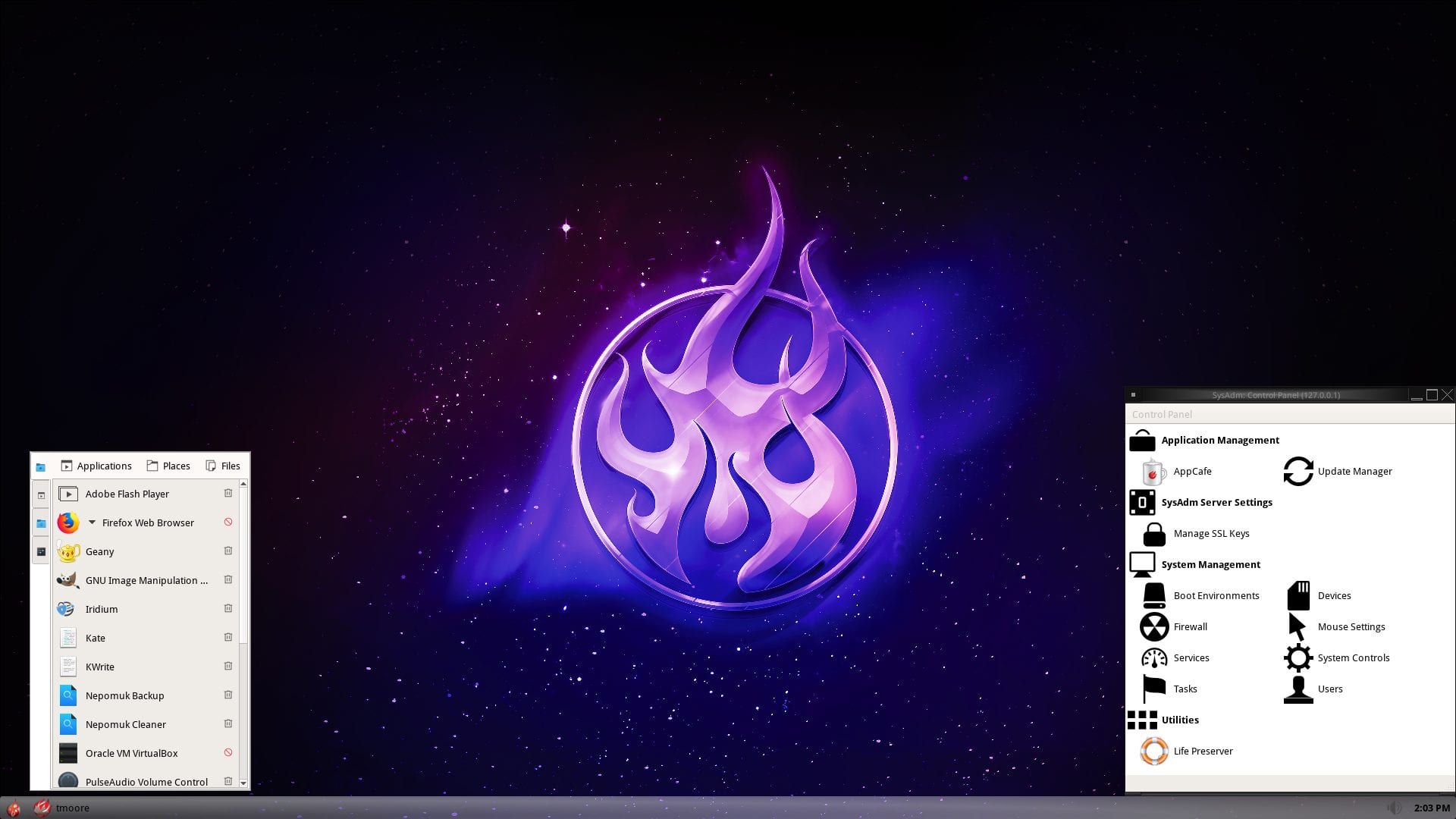
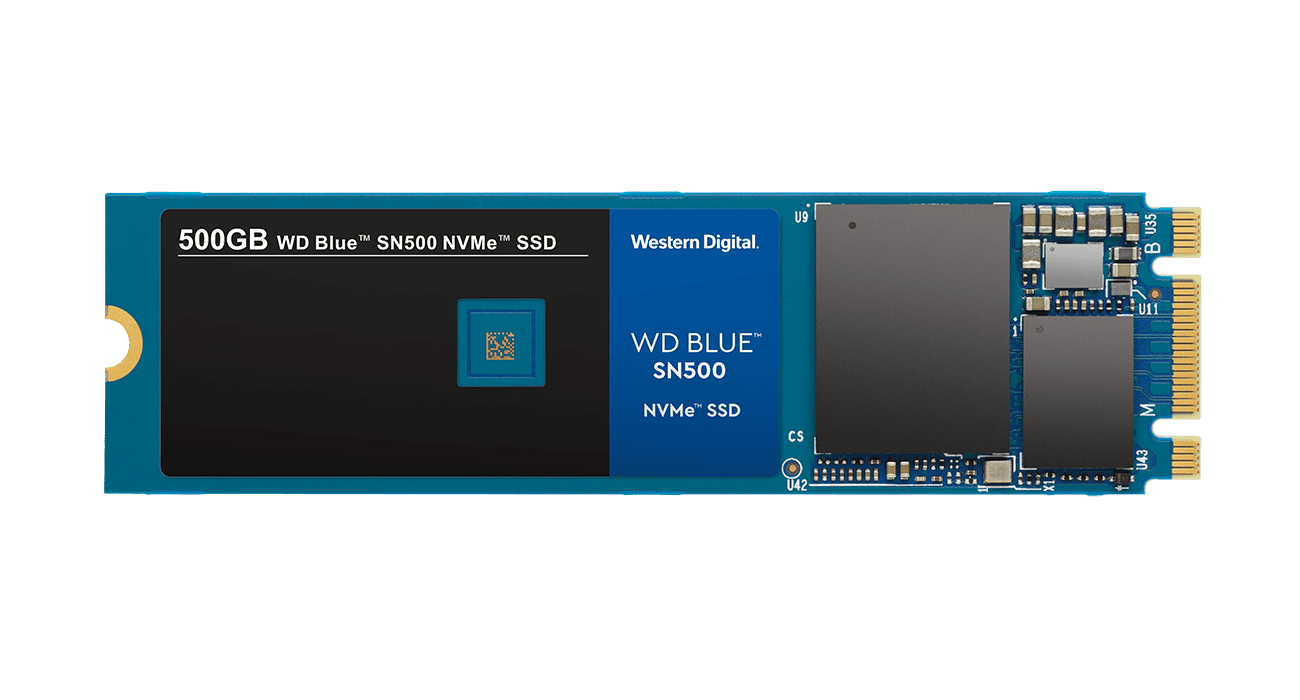


Though FreeBSD is literally a direct descendant of BSD UNIX, neither FreeBSD nor TrueOS are POSIX or UNIX certified. FreeBSD is listed as mostly POSIX compatible at Wikipedia. The closest you can get to a certified BSD is Apple’s OS X (now macOS) which has a BSD based user land.