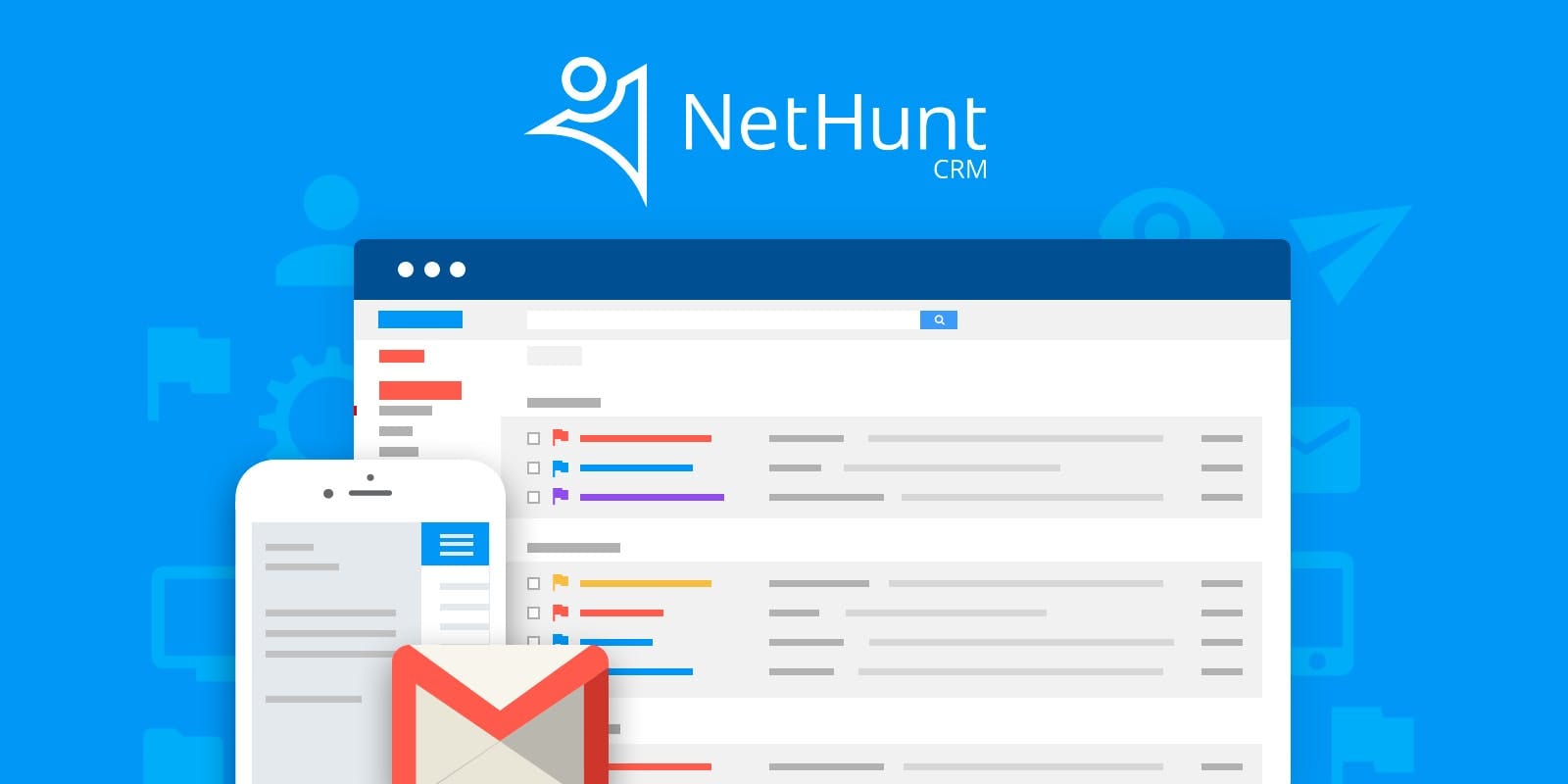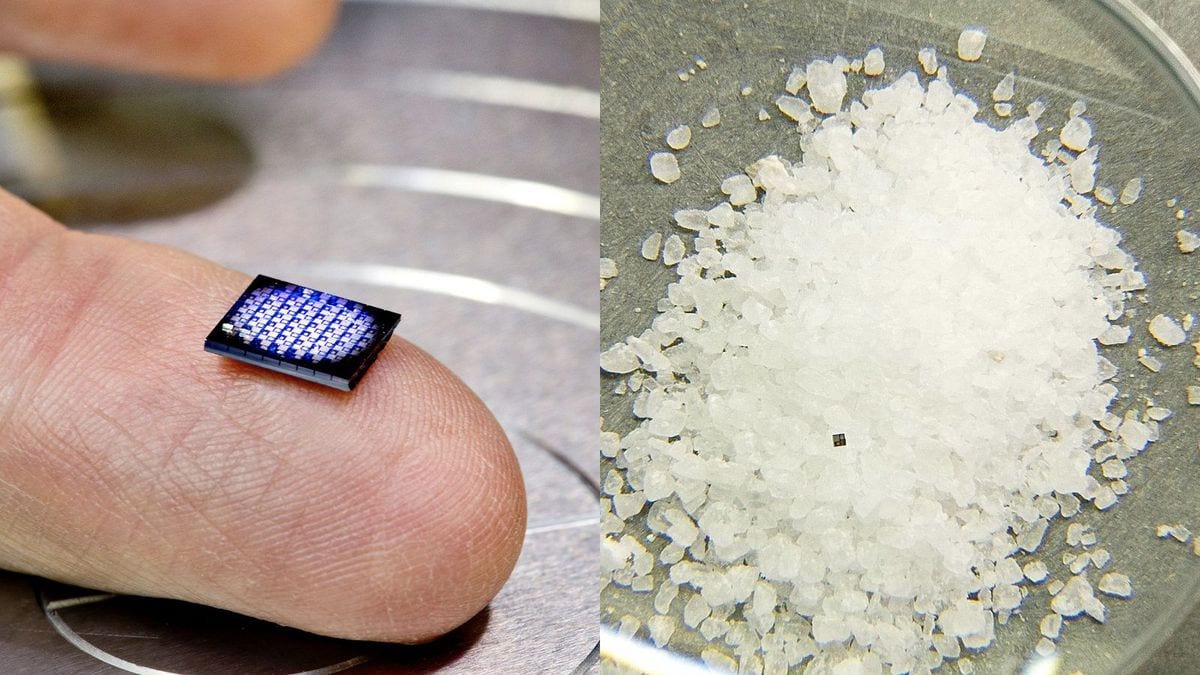I have been using Google plugins for so many different projects and have always loved how well and easily they work. Some of the projects I’ve used Google plugins for include:
• Multitasking
• Organizing my projects
• Staying in touch with important people
1. Unroll Me
This has to be one of the neatest little plugins for everyone who has Gmail! I’m sure, like the rest of us, you have tons of email subscriptions that are filling up your email and sorting through them is a real challenge. Unroll me will find all these subscriptions and let you unsubscribe the ones you are not interested in with just one click! You will save so much time using unroll me vs going through all of them manually.
Unroll me also has a great feature called “roll up”. It collects all your subscriptions and places them in one email delivery once a day. You can decide when you want these subscriptions delivered to your inbox. By setting when they are delivered, you can choose a time that is convenient!
2. Boomerang
No matter what niche you are in, I’m sure you have probably needed to be reminded to follow-up with someone or remind them to contact you. The number of emails everyone receives daily, things do fall through the cracks and get accidentally deleted.
Boomerang will allow you to schedule reminders. You might want to set up a reminder if you have not heard back from someone so you can send them another email. In many cases, you will want to schedule emails that you need to send out. In some cases, you do not want to respond to an email too quickly because you will come across as a little overly eager but you do want to respond back.
Boomerang lets you set up what day and time you want to send out an email. You can even set it up a week from now.
This is also an excellent plugin to follow-up on a recent meeting. You might want to compile information but you don’t want to send it out in an email. You can collect all the information you want to go over and focus on what you want to say in person or over the phone. Here are some of the many ways you can use Boomerang:
Mailtrack.io will give you information about an email that you have already sent. It can also measure the level of interest of someone you have spoken with. You can discover if your email recipients have read your emails and how many times they’ve opened the emails.
If an email was only opened once, it might not indicate an interest or just a very mild one. If it’s opened more than 5 times, that’s probably a sign of interest. On the other hand, if they have opened your email 5 times in one hour, chances are they are very interested and you should add them to your list of follow-ups.
3. Yesware
Yesware lets you track opened emails and it can store and retrieve responses. I’m sure there have been times that you have done nothing but waste your time trying to send out the same email over and over, only replacing the recipient’s name. Instead of using the same email over and over use Yesware to make the task easier. This plugin has two versions, free or the paid plan. The free version has limitations but the paid plan is actually quite affordable.
4. Charlie App
Maybe you want to learn more about someone you know or are acquainted with. Charlie App will collect information that is easy for you to take in at one given time. It generates reports based on the names you provide or meetings you have in your calendar by using someone’s email address. It will send you a report within an hour before your meeting as well as remind of the meeting. You can get up to 5 free reports each month or more from the paid version.
5. NetHunt CRM
Great & simple CRM for salespeople who use inbox in the Google Mail as a main tool for sales. Gmail CRM plugin for Chrome is a simple, but very powerful tool with the following features: mass mailing, email tracking, Business records, email 360 overview, calendar support etc.
6. Rapportive
Rapportive gathers data with Gmail whenever you view an email. If there is any known data connected to an email address, it will show on the side of the email. This information normally includes their job title, personal website, mutual connections, and social links. This also gives you the opportunity to send someone a LinkedIn connection request without ever leaving Gmail.
Try out some of these plugins and find out how much easier life can be!