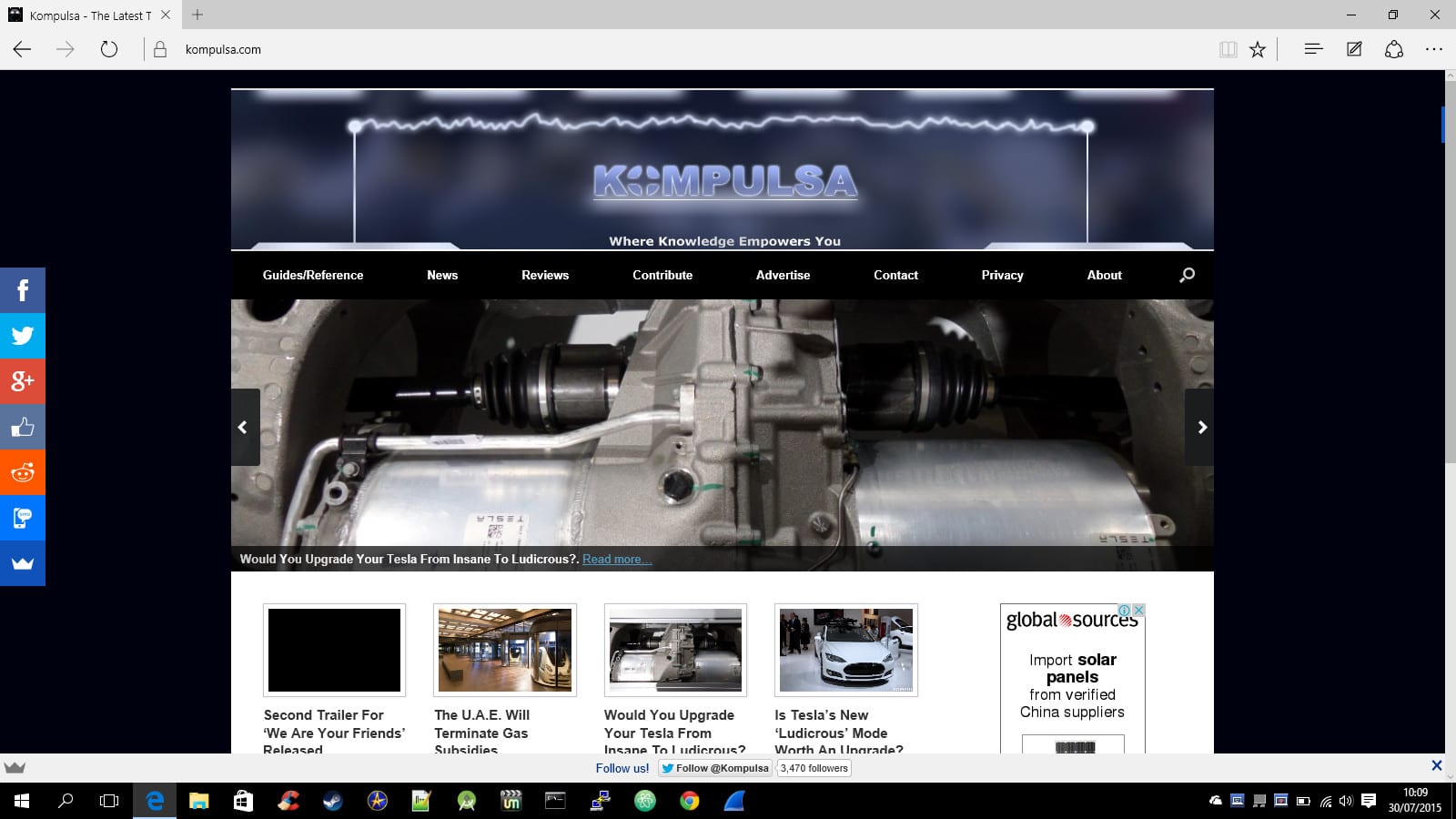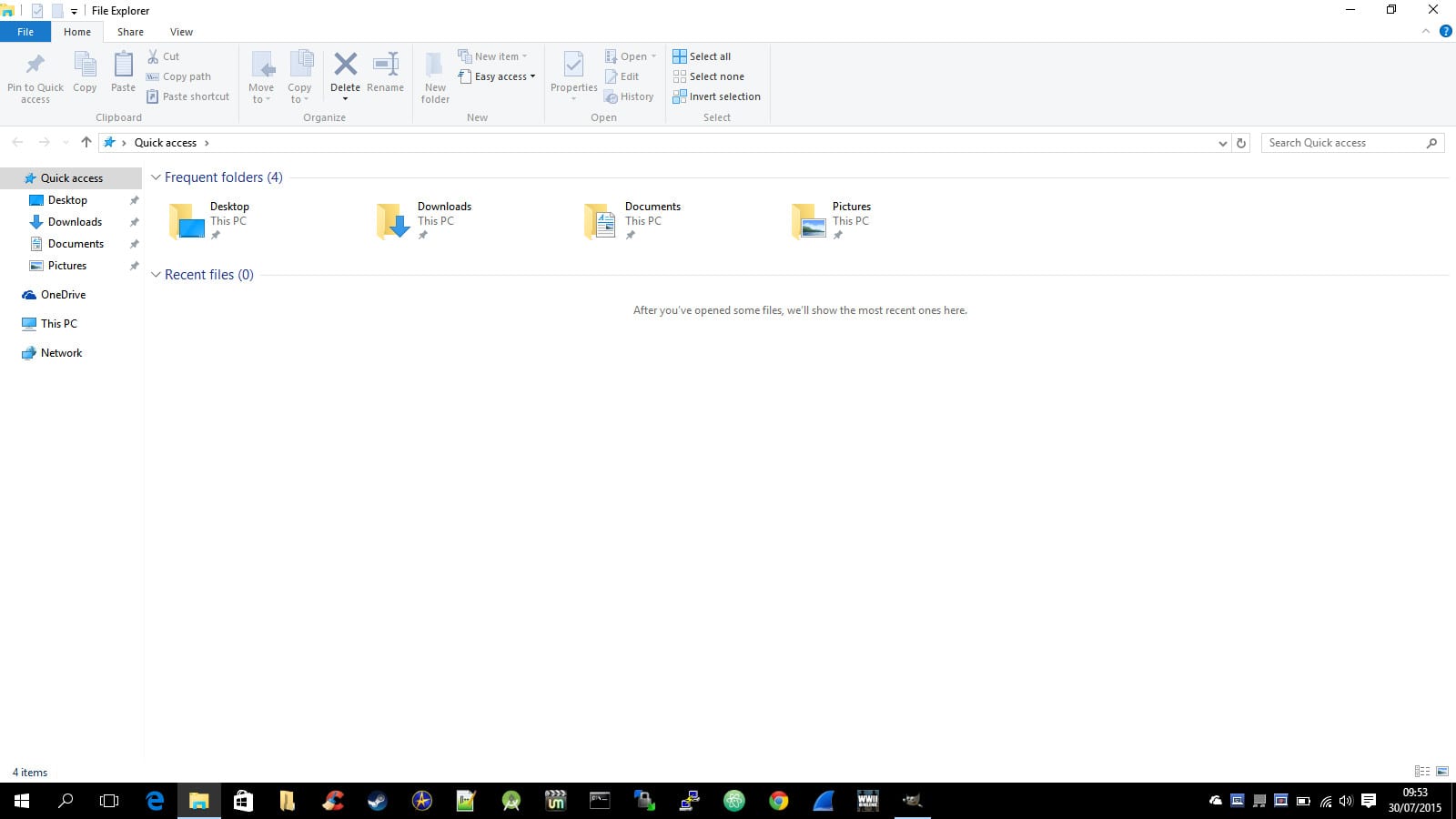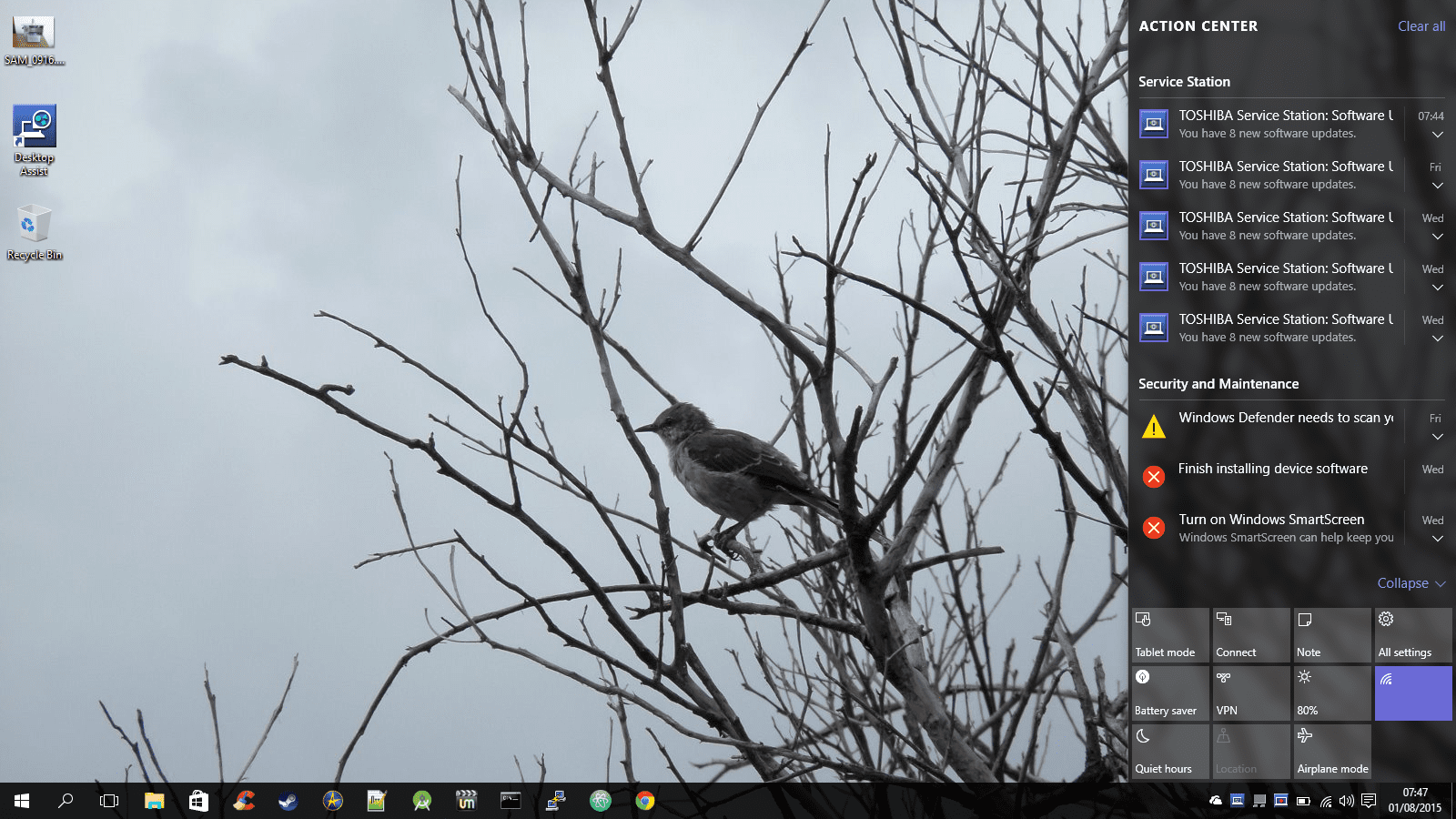Being an early adopter, I upgraded my Windows 8.1 laptop to Windows 10 the very day it was released (yesterday). The installation process went smoothly, but I encountered an unpleasant surprise — It wouldn’t accept my administrator password, and the keyboard didn’t work correctly. Fortunately, restarting the computer resolved that problem.

Click to enlarge it.
NB: Always set an administrator password by creating an administrator account, you should then create a ‘Standard’ account for everyday use (ideally with a different password). It is not advisable to use the administrator account regularly, as it allows viruses and other malicious software easy access to your system settings, because a password won’t be required to change settings if you’re logged into that account. This makes it too easy for them (and malicious hackers) to do virtually any damage they’d like to.
Apart from that little problem, operation of Windows 10 has been silky smooth. It’s only been a day, but I have tried various programs and games, including The Elder Scrolls V: Skyrim (with the ATI Radeon 7640G video adapter), Escape Rosecliff Island, the Steam client, UMPlayer, Android Studio, PuTTY, Notepad++, Android Studio, Corel VideoStudio, Corel ScreenCap, Skype, Atom, among others.
A nice touch was the new taskbar which slides up automatically if you move your mouse to the bottom of the screen while watching full-screen videos. That means that you won’t have to come out of full screen mode to check the time or notifications anymore!
Privacy
Windows 10 offers various privacy and security controls, some of which you should definitely review, especially Wi-Fi Sense. Wi-Fi sense automatically lets your contacts connect to your Wi-Fi network without entering a password. Microsoft should not have enabled this by default, but it could be useful if you are having friends/family over for a party. This is one of those features you should switch on only for special occasions.
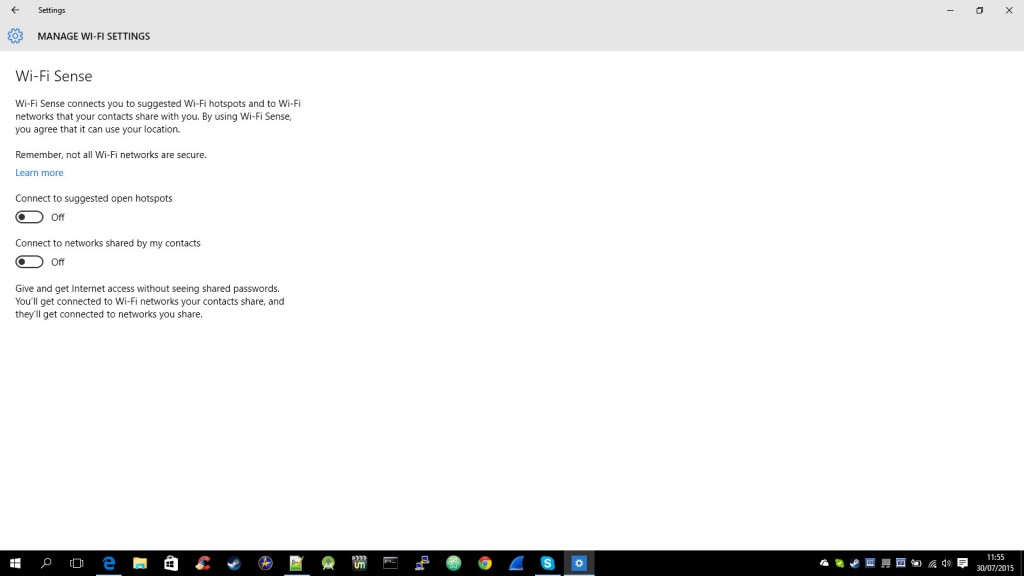
Regional restrictions have gotten worse, as usual: Microsoft’s new Cortana assistant is available only in the following regions: China, France, Germany, Italy, Spain, United Kingdom, and United States.
Still no Ogg Vorbis support for Windows Media Player: The Ogg Vorbis format has been around for many years, it works well on all devices, and Ogg files offers the same sound quality as MP3, but they are up to 52% smaller. There is no reason not to use Ogg (unless you want to impose DRM restrictions, which it doesn’t allow).
If you have Ogg files, or want to start using them to save plenty of disk space, UMPlayer not only supports the format, but it is a better media player overall. It even has a YouTube player built in.
Obviously, there is more to learn and write about Windows 10, I will post about other discoveries in the near future.
New Developments
According to section 7b, the Microsoft Services Agreement, Windows 10 has the right to sniff around for ‘unauthorized’ or ‘counterfeit’ hardware peripherals/software on your machine and disable it. However, it’s unclear whether this will be enforced.
Section 7b says:
‘Sometimes you’ll need software updates to keep using the Services. We may automatically check your version of the software and download software updates or configuration changes, including those that prevent you from accessing the Services, playing counterfeit games, or using unauthorized hardware peripheral devices. You may also be required to update the software to continue using the Services. Such updates are subject to these Terms unless other terms accompany the updates, in which case, those other terms apply. Microsoft isn’t obligated to make any updates available and we don’t guarantee that we will support the version of the system for which you licensed the software.’