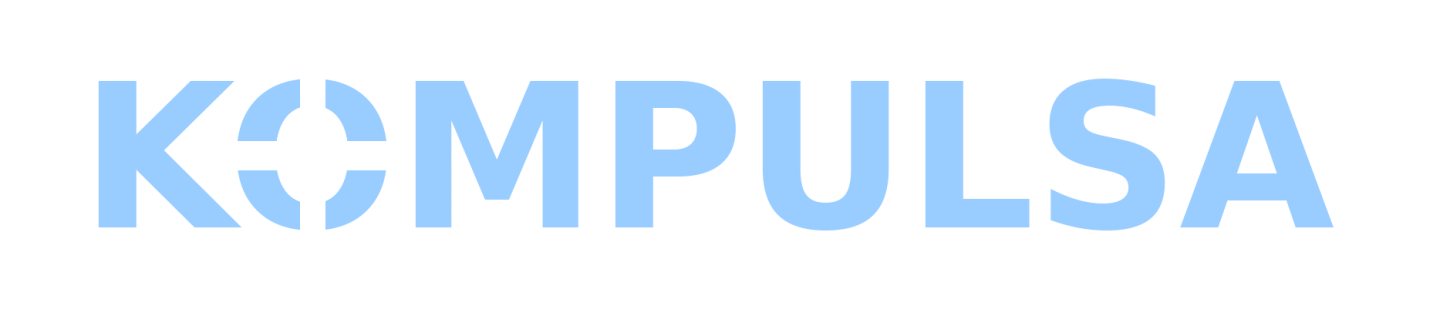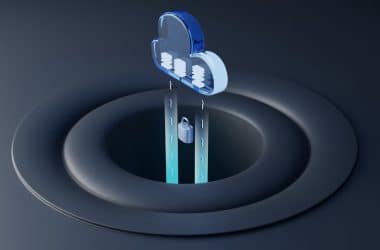The MP3 audio format is one of the most common in use today, but newer and better technologies have emerged recently which can not only save you space, but free developers from copyright issues associated with the MP3 format. I purchased a song from Beatport (in the WAV file format) and converted it to both MP3 and Ogg Vorbis. Ogg Vorbis files use the ‘.ogg’ extension. Like MP3, Ogg is a ‘lossy’ compression technology, but it is capable of compressing audio further without degrading sound quality any more than the MP3 technology does.
Original WAV file size: 60.5 MB.
Ogg Vorbis size (Quality setting: 5): 6.7 MB.
MP3 size (Quality setting: 320 Kbps, constant): 13.7 MB.
The Ogg is 52% smaller than the MP3! There is also no discernible sound quality difference. I have been doing Ogg conversions for a few years, and 48% to 52% is the size reduction I usually achieve.
An Estimate Of How Much Space You Can Save Using Ogg
If, for example, you have 400 320 Kbps MP3s that are 13.7 MB each, that would require 5.48 GB of your player’s capacity. The Ogg equivalent of those songs would be only 2.63 GB (at best, the size of Ogg files vary, but there is usually a significant size reduction). You could free 2.85 GB of space without sacrificing sound quality. Bear in mind that converting from MP3 to Ogg Vorbis may yield a lower quality result than a WAV to Ogg Vorbis conversion.
You don’t need to convert all your MP3s to Ogg right away (unless you’re out of space). You can take your time and purchase your songs in the Ogg, FLAC, or WAV format (then convert the FLAC or WAV to Ogg using Audacity or another converter) from now on.
Don’t Worry, Your Device Most Likely Supports Ogg
Most phones support Ogg, and if you have an Android device, you will be able to play it without any configuration, with the exception of few devices that require an alternate media playback app. Unfortunately, iPhones do not support Ogg Vorbis files. This also applies to the following devices: iPod touch, iPod nano, and iPod shuffle (Source: Apple).